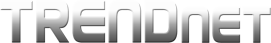Gaming
This section allows you to allow multiple inbound ports/services to be accessible from the Internet to a specific computer or device on your network. This feature is also known as port range forwarding. In this section, you can specify a range of services/ports and a single IP address for each entry. A few examples for this feature/application would be allowing access to a file (FTP TCP Port 21) server, web (HTTP TCP Port 80) server, and remote control access all together for a single computer on your network using a single rule.
Gaming Rule List
| Enable | Name | IP Address | Ports | Inbound Filter | Schedule | Edit | Delete |