How do I change the password on my router?
FAQ ID: 1128 Updated: 10/17/2006 11:50:41 PM
Step 1 Log into the Router by entering its IP address into a browser. The default IP address is https://192.168.1.1. The default username is "admin" with a password of (blank).
Step 2 Click "Tools" on the left hand side then click on "Admin".
Step 3 Input the new password and verify. Then click on "Save Settings".
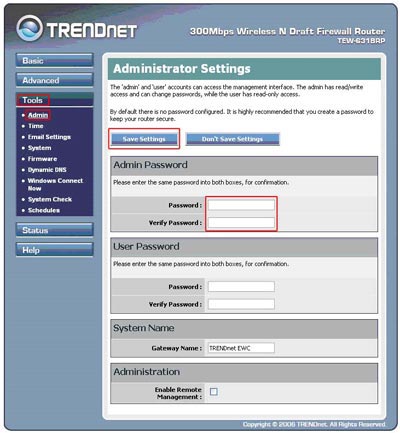
Related FAQs:
Attachments:
No attachments found.