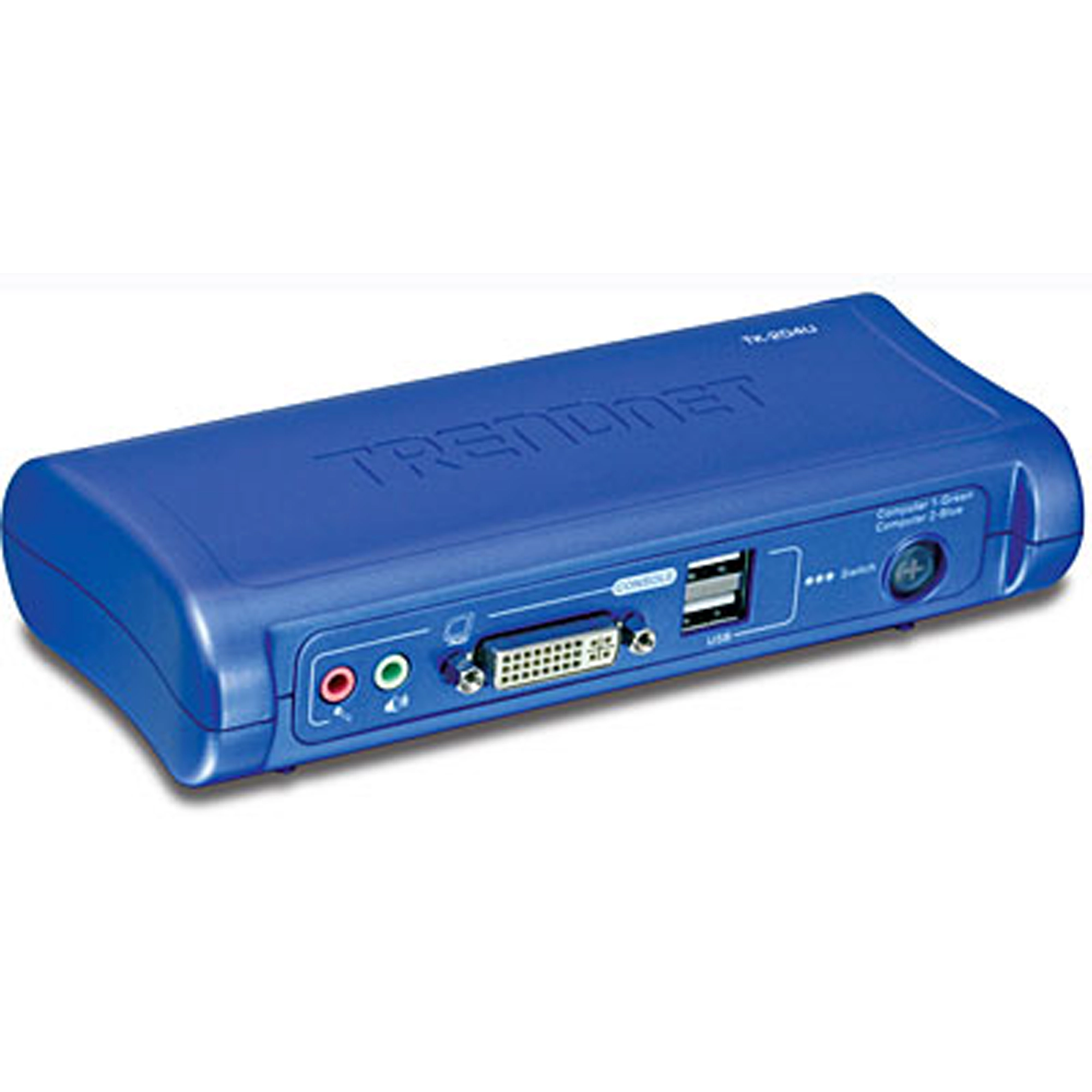2-Port DVI USB KVM Switch with Audio Kit
TK-204UK (Version V1)
- Instantly manage 2 PCs or Macs with one set of console controls
- Enjoy high definition Digital Video Image (DVI) technology
- Listen to music on one computer while working on the other
- All required USB, DVI and audio cabling is included
- NDAA compliant

Utility
Datasheet
Filename: EN_Spec_TK-204UK(1.0R).pdf
Date: 5/5/2008
File Size: 337.14 KB
Filename: FR_Spec_TK-204UK.pdf
Date: 5/5/2008
File Size: 342.75 KB
Filename: GE_Spec_TK-204UK(1.0R).pdf
Date: 5/5/2008
File Size: 343.15 KB
Filename: SP_Spec_TK-204UK(1.0R).pdf
Date: 5/5/2008
File Size: 345.02 KB
Filename: ITA_Spec_TK-204UK.pdf
Date: 8/26/2008
File Size: 340.34 KB
Quick Installation Guide
Filename: EN_QIG_TK-204UK.pdf
Date: 3/27/2008
File Size: 2.10 MB
Filename: FR_QIG_TK-204UK.pdf
Date: 3/27/2008
File Size: 2.10 MB
Filename: GE_QIG_TK-204UK.pdf
Date: 3/27/2008
File Size: 2.10 MB
Filename: PO_QIG_TK-204UK(v1.0R).pdf
Date: 3/27/2008
File Size: 1.62 MB
Filename: SP_QIG_TK-204UK.pdf
Date: 3/27/2008
File Size: 2.10 MB
Filename: RU_QIG_TK-204UK.pdf
Date: 3/27/2008
File Size: 3.10 MB
Filename: ES_QIG_TK-204UK.pdf
Date: 3/27/2008
File Size: 2.36 MB
Product Images
This is caused by VMware quickly changing the keyboard's num lock and scroll lock state. This activates hot key switching. You can prevent this by ensuring the host computer and the VMware session are both set to the same num lock and scroll lock state. Running VMware in full screen mode should also...
| Hardware | |
| Interface |
|
| PC Port connection |
|
| Console Port Connector |
|
| Cable |
|
| PC Selection |
|
| Keyboard/Mouse Emulation |
|
| LED |
|
| VGA Resolution |
|
| Power |
|
| Dimensions (L x W x H) |
|
| Weight |
|
| Temperature |
|
| Humidity |
|
| Certification |
|
PACKAGE CONTENTS |
|
All references to speed are for comparison purposes only. Product specifications, size, and shape are subject to change without notice, and actual product appearance may differ from that depicted herein.