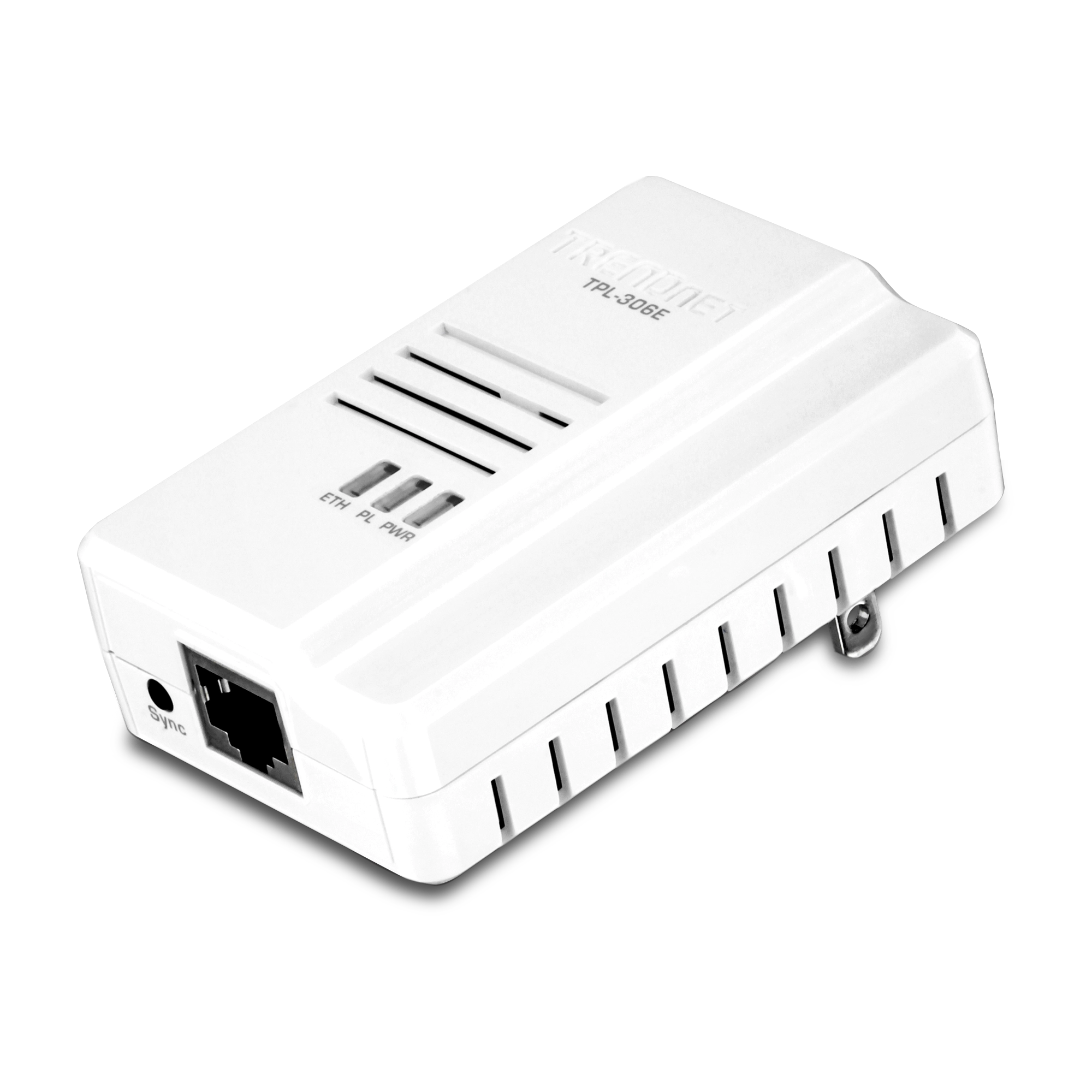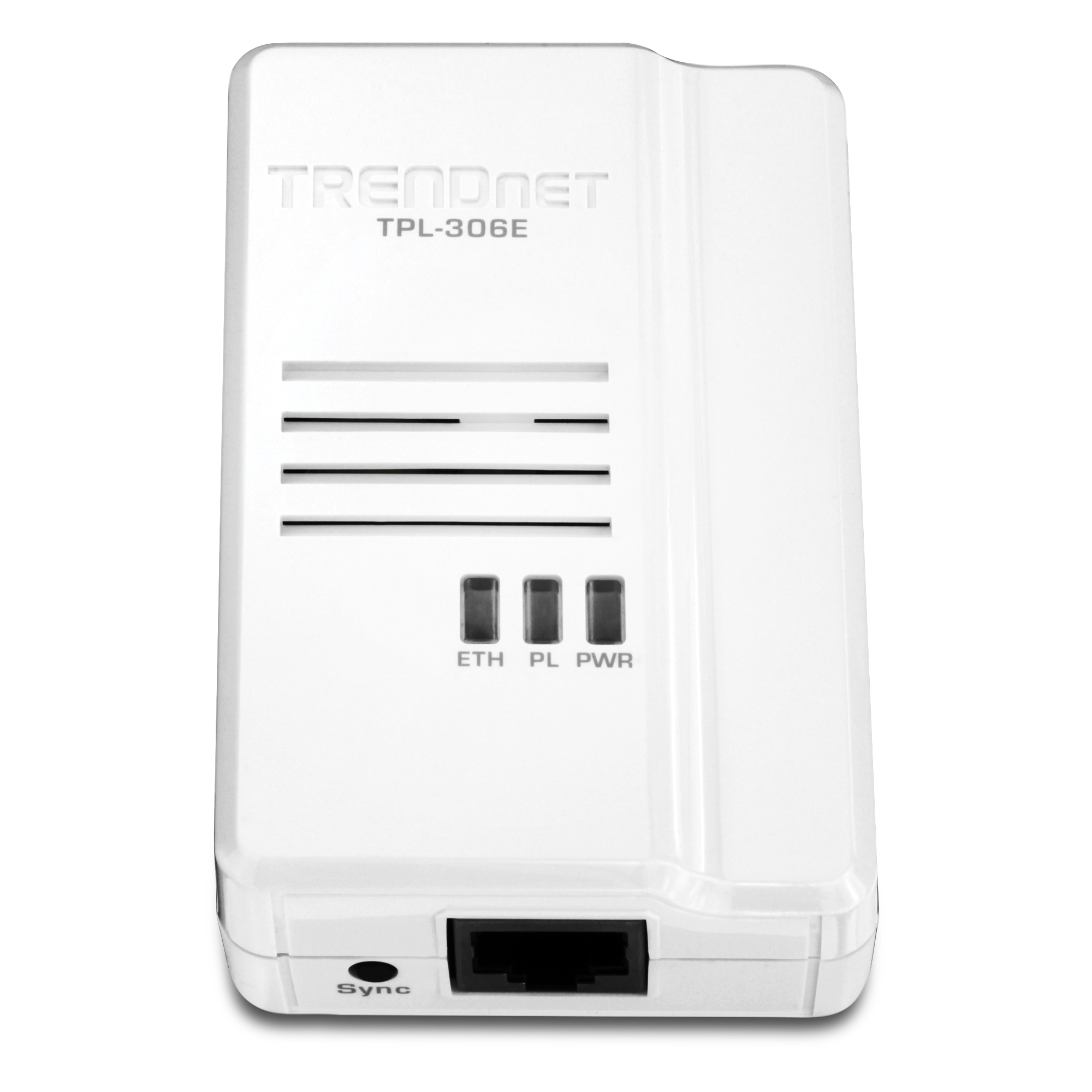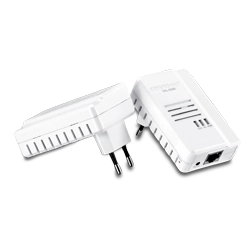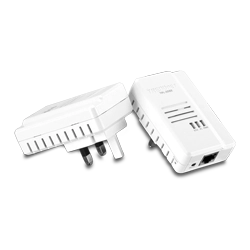200Mbps Compact Powerline AV Adapter Kit (Certified Refurbished)
RB-TPL-306E2K (Version v1.0R)
- Includes two TPL-306E adapters
- High speed building-wide networking from any electrical outlet
- Compact form factor saves space
- Power Save mode reduces power consumption by up to 80%
- Use one unit to transmit, and up to 5 additional TPL-306Es to receive a network signal
Utility
Date: 12/2012
Version: 6.1.0008
Notes:
- Compatible with Windows 8
*Prerequisite: Requires Microsoft® .NET Framework 2.0. Please refer to the Microsoft download center for details on downloading and installing .NET Framework 2.0.
Filename: Utility_Powerline(v6.1.0008).zip
Date: 12/27/2012
File Size: 1.56 MB
Firmware
Datasheet
Filename: EN_spec_TPL-306E2K(V1.0R).pdf
Date: 12/5/2012
File Size: 615.69 KB
Filename: FR_spec_TPL-306E2K(V1.0R).pdf
Date: 12/5/2012
File Size: 627.43 KB
Filename: GE_spec_TPL-306E2K(V1.0R).pdf
Date: 12/5/2012
File Size: 612.23 KB
Filename: SP_spec_TPL-306E2K(V1.0R).pdf
Date: 12/5/2012
File Size: 622.17 KB
Filename: RU_spec_TPL-306E2K(V1.0R).pdf
Date: 12/5/2012
File Size: 595.35 KB
Filename: IT_spec_TPL-306E2K(V1.0R).pdf
Date: 12/5/2012
File Size: 625.30 KB
Quick Installation Guide
Filename: EUNL_Web_TPL-306E_306E2K(V1.0R).pdf
Date: 12/5/2012
File Size: 566.67 KB
Filename: Web_QIG_TPL-306E_306E2K(1.01).pdf
Date: 12/5/2012
File Size: 1.54 MB
User's Guide
Product Images
Please reference the items below if you continue to experience difficulty with installing and using your Powerline adapters.
Power-cycle the Powerline adapters by disconnecting them from their power outlets for 15 seconds and then reconnect them.
If the Powerline (PL) LED is red, try pluggi...
We do not recommend any more than 6 total TPL-306E/TPL-306E2K adapters on a single network.
LED
Color
Sequence
Definition
PWR (Power)
Green
Solid
Device powered on
N/A
Off
Device powered off
PL (Powerline)
Green
Solid
Powerline connected (Connection quality is Best)
Blinking
Syncing or Powerline data transmitting/receiving (Conn...
Reset the TPL-306E/TPL-306E2K by pressing and holding in the reset button for 1 second. The default network ID is HomePlugAV. ...
Ensure you do not have the TPL-306E/TPL-306E2K units connected to surge protectors or to any outlet with appliances. Please also ensure the units are connected to outlets within the same circuit breaker box. Reset the units and ensure they are configured with the same Network ID or use the sync b...
| Hardware | |
| Standards | IEEE 802.3, IEEE 802.3x, IEEE 802.3u, HomePlug® AV, IEEE 1901 |
| Interface | 1 x 10/100Mbps Auto-MDIX RJ-45 Port Power prong:
|
| Frequency Band | 2 ~ 28 MHz |
| Modulation | OFDM Symbol modulation on link synchronization, 1024/256/64/8 - QAM, QPSK, BPSK, ROBO carrier |
| Protocols | TDMA and CSMA/CA |
| Speed |
|
| Utility OS Compatibility | Windows 7 (32/64-bit), Vista (32/64-bit), XP(32/64-bit) |
| Nodes | Up to 6 (max.) |
| Overlapping Powerline Networks Supported | Up to 4 (per electrical system) |
| Coverage | Up to 300 m (984 ft.) |
| Encryption | 128-Bit AES (Advanced Encryption Standard) |
| LED | Power (PWR) Powerline (PL) Connection
|
| Buttons | Sync, Reset |
| Dimension (L x W X H) |
|
| Weight |
|
| Power Source | 100~240V AC, 50~60Hz |
| Consumption |
|
| Temperature |
|
| Humidity | Max. 90% (non-condensing) |
| Certifications | CE, FCC, HomePlug® AV |
PACKAGE CONTENTS |
|
All references to speed are for comparison purposes only. Product specifications, size, and shape are subject to change without notice, and actual product appearance may differ from that depicted herein.
Not Available in