Login to the TEW-652BRP by entering https://192.168.10.1 into the address line of your browser.
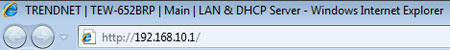
The default User Name and password are both "admin", without the quotes.
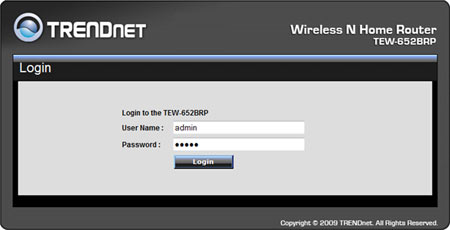
Click on Wireless and then Security.

Authentication Type: There are four options: Disabled, WEP, WPA, WPA2 and WPA-Auto.
Note: Check the specifications or contact the manufacturers of your wireless network adapters, wireless computers and wireless appliances to verify the highest level of encryption supported.
WEP Encryption
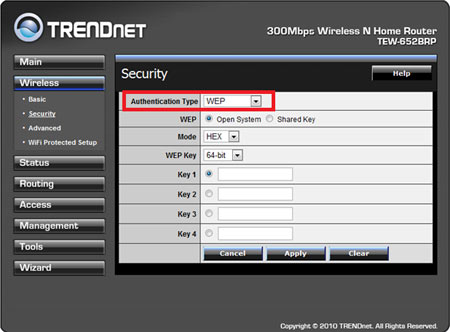
WEP: Open System and Shared Key requires the user to set a WEP key to exchange data with other wireless clients that have the same WEP key. Use "Open System" as "Shared Key" is less secure.
Mode: Select the key type: ASCII or HEX
WEP Key: Select the level of encryption from the drop-down list. The WLAN Router supports, 64 and 128-bit encryption.
Key Length |
Hex |
ASCII |
Type |
Characters 0-9, A-F |
alphanumeric format |
64-bit |
10 characters |
5 characters |
128-bit |
26 characters |
13 characters |
Key 1 ~ Key 4: Enables users to create up to 4 different WEP keys. Manually enter a set of values for each key. Select a key to use by clicking the radio button next to the key. Wireless clients that attempt to connect to the Router will be challenged with the key.
WPA/WPA2/WPA-Auto Security with EAP (For use in an enterprise solution with a RADIUS server)
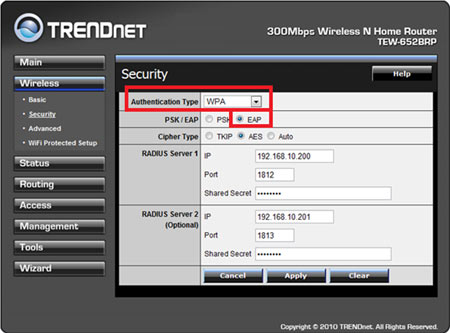
If WPA, WPA2 or WPA-Auto EAP is selected you have the following options. Please set the length of the encryption key and the parameters for the RADIUS server.
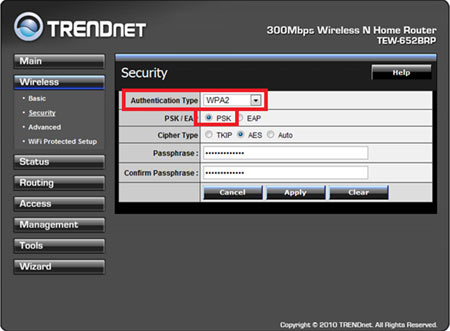
Cipher Type: Select the cipher type for TKIP or AES encryption. Select Auto for use in a mixed environment with TKIP and AES clients.
RADIUS Server 1/2:
1. Enter the IP address, Port used and Shared Secret by the Primary Radius Server 1.
2. Enter the IP address, Port used and Shared Secret by the Secondary Radius Server 2. (Optional)
WPA/WPA2/WPA-Auto Security with PSK (For 802.11n performance use WPA2-PSK AES)
If WPA, WPA2 or WPA-Auto PSK is selected you have the following options.
Cipher Type: Select the cipher type for TKIP or AES encryption. Select Auto for use in a mixed environment with TKIP and AES clients. TKIP is a legacy cipher. AES is required for 802.11n performance. We do not recommend using a mixed environment as it may cause performance issues.
Passphrase: Alphanumeric with a minimum of 8 characters. Wireless clients that attempt to connect to the Router will be challenged with the passphrase.
- How do I reset the router to factory default settings?
- How do I setup my wireless network?
- When I attempt to connect to the router I am prompted for PIN. Where is this located?
- What is the maximum amount of entries for the TEW-652BRP’s Protocol/IP Filter?
- What is the default username and password on the router?

