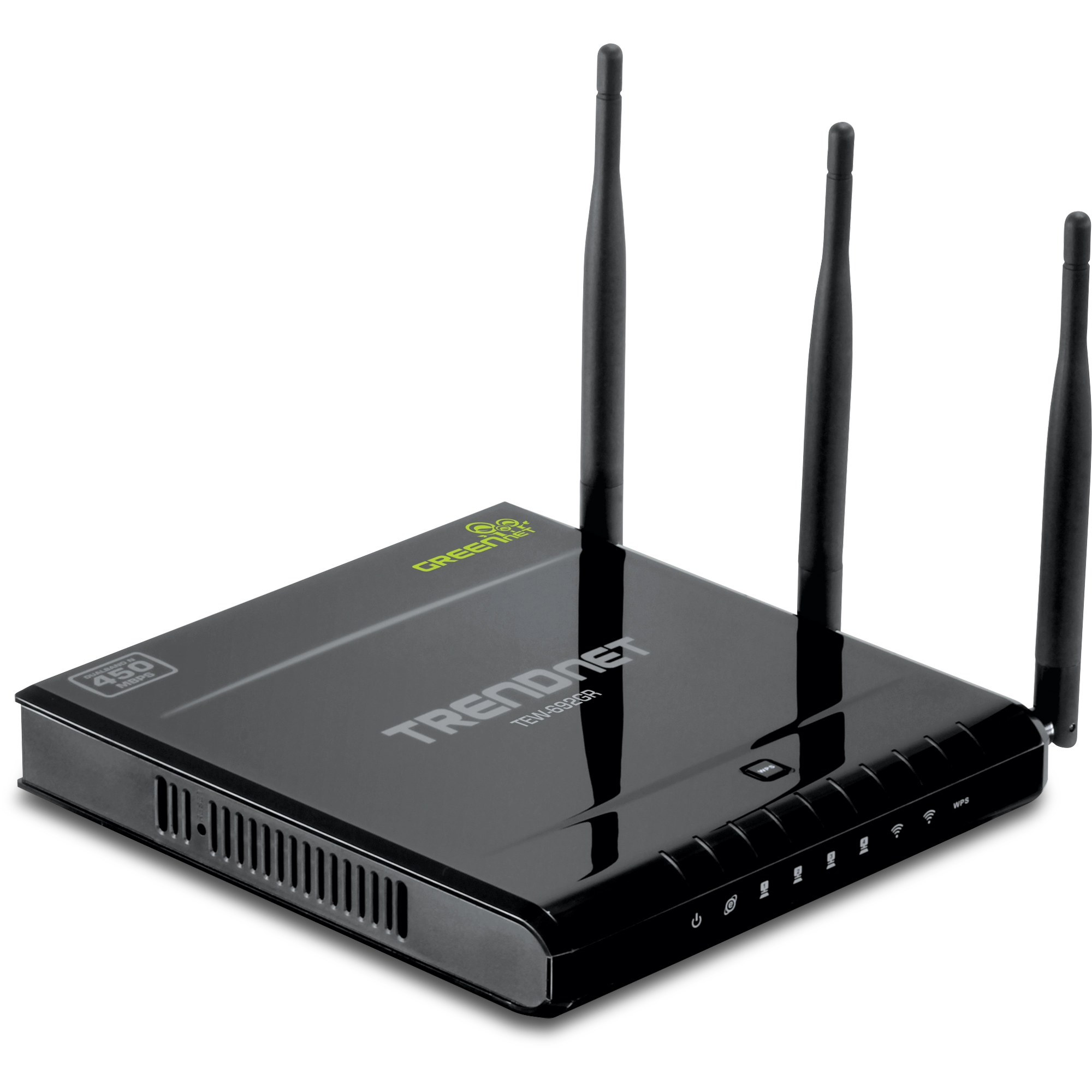N900 Dual Band Wireless Router
TEW-692GR (Version v1.0R)
- 900Mbps of total wireless throughput!
- Concurrent Dual Band technology generates two separate 450Mbps wireless n networks at the same time
- One touch network connection with Wi-Fi Protected Setup (WPS)
- All Gigabit wired ports
- Energy saving GREENnet technology
TRENDnet's N900 Dual Band Wireless Router, model TEW-692GR, is the first router to support 450Mbps speeds on both the 2.4GHz and 5GHz bands at the same time. This router's raw horsepower redefines wireless networking as we know it, to easily stream HD video through the home. Gigabit Wide Area Network and Local Area Network ports transfer wired data fast. Embedded GREENnet technology reduces port-based power consumption by up to 70%.
Advanced Multiple Input Multiple Output (MIMO) antenna technology reduces wireless dead spots. Wi-Fi Protected Setup (WPS) connects other WPS supported wireless adapters at the touch of a button. WMM® Quality of Service (QoS) technology prioritizes gaming, Internet calls, and video streams. Assign up to four virtual networks on each wireless band and manage access control for IP addresses, website URLs, and data protocols.
- 4 x 10/100/1000Mbps Auto-MDIX LAN ports
- 1 x 10/100/1000Mbps WAN port (Internet)
- Wi-Fi Protected Setup (WPS) button
- On/off power switch (EU Version)
- On/off wireless radio button
- LED status indicators
- Compliant with IEEE 802.11n/b/g/a standards
- High-speed data rates of up to 450 Mbps using both 2.4 GHz and 5 GHz bands
- Compatible with most popular cable/DSL Internet Service Providers using Dynamic/Static IP, PPPoE, L2TP, and PPTP connection
- Advanced firewall protection with Network Address Translation (NAT) support
- Advanced wireless security of up to WPA2-RADIUS
- DMZ support
- Wi-Fi Multimedia (WMM) Quality of Service (QoS) data prioritization
- Support for up to four virtual wireless networks (SSIDs) per wireless band
- Gaming Port Controls: supports opening multiple ports or a range of ports
- Internet Access Control with MAC, URL, Service Type, and IP Range filtering Internet Access Control Rule Scheduling: schedule access to websites, online video games, Network cameras and more for specific times through the week
- One touch wireless connection to wireless clients using the WPS button
- Easy setup via Web browser using the latest versions of Internet Explorer, FireFox, Safari, and Chrome
- Virtual server and Application Level Gateway (ALG) services for special Internet applications
- Universal Plug and Play (UPnP) for auto discovery and support for device configuration of Internet applications
- 3- year limited warranty
*Maximum wireless signal rates are referenced from IEEE 802.11 theoretical specifications. Actual data throughput and coverage will vary depending on interference, network traffic, building materials and other conditions.
| Hardware | |
| Standards |
|
|---|---|
| LAN |
|
| WAN |
|
| WPS Button |
|
| LED Indicator |
|
| Power Adapter |
|
| Power Consumption |
|
| Dimension (L x W x H) |
|
| Weight |
|
| Temperature |
|
| Humidity |
|
| Certifications |
|
| Wireless | |
| Frequency |
|
| Antenna |
|
| Modulation |
|
| Data Rate |
|
| Security |
|
| Access Control |
|
| Output Power |
|
| Receiving Sensitivity |
|
| Channels |
|
PACKAGE CONTENTS |
|
Understanding Different Wireless Technologies
DIY: Connecting an Internet TV with Wireless
DIY: Extending Your Wireless Network
3 Simple Steps to Improve Wireless Performance
Wireless Encryption Options