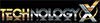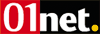N150 Easy-N-Range Extender
TEW-713RE (Version v1.0R)
- Helps eliminate wireless dead spots
- Compact white housing plugs directly into an electrical outlet
- Extends the range of your existing wireless network
- One touch wireless setup using the WPS button
- Advanced wireless encryption protects your data
TRENDnet's compact N150 Easy-N-Range Extender, model TEW-713RE, extends the coverage of your existing wireless n network. Setup is easy with no drivers to install. Simply press the Wi-Fi Protected Setup (WPS) button on your router or access point, then on the TEW-713RE and you're done—the N150 Easy-N-Range Extender is now extending your wireless N network over a large area.
The compact TEW-713RE conveniently plugs directly into an electrical outlet and the off white housing blends into the environment. An on / off switch is located on the side of the adapter and a LED indicator confirms wireless activity. Hardwire a computer, NAS drive, or printer to the LAN port on the bottom of the extender. The latest wireless encryption protects your network.
- Compact wall plug design
- Compact high performance wireless n range extender
- Data rates of up to 150 Mbps based on IEEE 802.11n
- Backward compatible with IEEE 802.11b/g devices
- 1 x 10/100 Mbps Ethernet port
- 1 x Wi-Fi Protected Setup (WPS) button
- 1 x Power on / off switch
- IPv6 support
- Supports up to WPA2-PSK wireless encryption
- One-touch wireless connection using the Wi-Fi Protected Setup (WPS) button
- Low interference and high susceptibility deliver reliable performance
- 3-year limited warranty
* Maximum wireless signal rates are referenced from IEEE 802.11 theoretical specifications. Actual data throughput and coverage will vary depending on interference, network traffic, building materials and other conditions.
| Hardware | |
| Standards |
|
|---|---|
| Interface |
|
| LED Indicators |
|
| Power |
|
| Buttons |
|
| Power Plug |
|
| Dimensions(L x W x H) |
|
| Weight |
|
| Temperature |
|
| Humidity |
|
| Wireless | |
| Modulation |
|
| Antenna |
|
| Frequency |
|
| Data Rate(Auto Fallback) |
|
| Output Power |
|
| Receiving Sensitivity |
|
| Encryption |
|
| Channels |
|
| Certifications |
|
PACKAGE CONTENTS |
|
Understanding Different Wireless Technologies
DIY: Connecting an Internet TV with Wireless
3 Simple Steps to Improve Wireless Performance
Wireless Encryption Options