-
ACCEDER A MI CUENTA
- | Socios
- |
 United States (cambiar)
United States (cambiar)
Search FAQs
Browse by Product
I am unable to run the EasyGo setup on my Mac or I receive an error message after running the EasyGo setup CD. What can I do?
FAQ ID: 1474 Product: TEW-452BRPUpdated:1/22/2008 10:15:33 PM
The EasyGo setup will only work on a Windows PC. If you want to setup the Router from a non-Windows PC or if you receive an error message, follow the steps below.
Step 1 Connect an Ethernet cable from your modem to the WAN port on the Router.
Step 2 Connect a second Ethernet cable from your computer to one of the 4 LAN ports on TEW-452BRP.
Step 3 Log into the Router by entering its IP address into a browser. The default IP address is https://192.168.10.1. The default username is admin with a password of admin. They are case sensitive.
Step 4 If the setup wizard does not appear, click on "Wizard".

Step 5 Follow the setup wizard instructions.
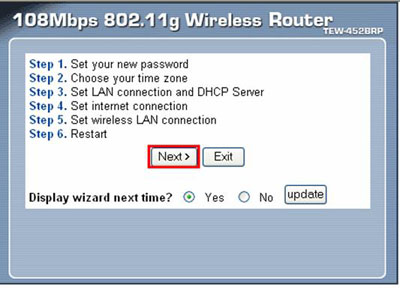
Related FAQs:
Attachments:
No attachments found.