-
ACCEDER A MI CUENTA
- | Socios
- |
 United States (cambiar)
United States (cambiar)
Search FAQs
Browse by Product
How do I connect at Super G 108Mbps speeds?
FAQ ID: 1471 Product: TEW-452BRPUpdated:1/22/2008 10:05:58 PM
Step 1: Make sure that you have one of the following wireless adapters: TEW-441PC, TEW-443PI, TEW-444UB or TEW-445UB.
Step 2: Log into the Router by entering its IP address into a browser. The default IP address is https://192.168.1.1. The default username is admin with a password of admin. They are case sensitive.
Step 3: Click "Wireless" and then click "Basic". Select "Super G with Static Turbo". Then click "Apply".
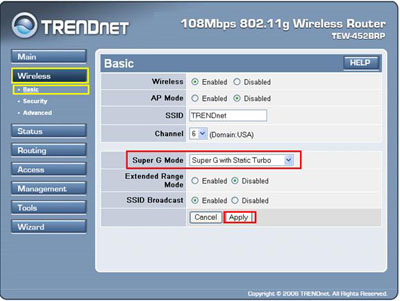
Related FAQs:
Attachments:
No attachments found.