WPA(2)-PSK Example
Authentication type: WPA
PSK/EAP: PSK
Cipher Type: TKIP
Passphrase: 0123456789abcdef
Confirm passphrase: 0123456789abcdef
The key must be between 8~63 digits or 64 HEX characters.
Step 1 Log into the TEW-452BRP by entering its IP address into a browser. The default IP address is https://192.168.10.1. The default username and password are both "admin".
Step 2 Click on "Wireless" on the left hand side then click on "Security".
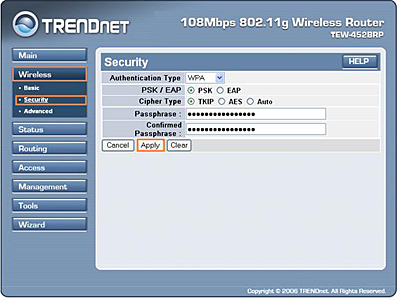
Step 3 Enter in the desired encryption values then click "Apply".
Any wireless computer attempting to connect to your wireless network will now be challenged with the encryption key or passphrase you save on the TEW-632BRP.
WEP Example
Authentication type: WEP
WEP Type: Open System
Mode: Hex
WEP Key: 64-bit
Key 1: 0000000000
Note: For WEP you can choose ASCII or HEX modes.
64bit ASCII = 5 digit ASCII key.
64bit HEX = 10 digit HEX key. (Can only use letters A~F and numbers)
128bit ASCII = 13 digit ASCII key.
128bit HEX = 26 digit HEX key. (Can only use letters A~F and numbers)
Step 1 Log into the Router by entering its IP address into a browser. The default IP address is https://192.168.1.1. At the login, enter your username (admin) and password (admin).
Step 2 Click on "Wireless" on the left hand side then click on "Security".
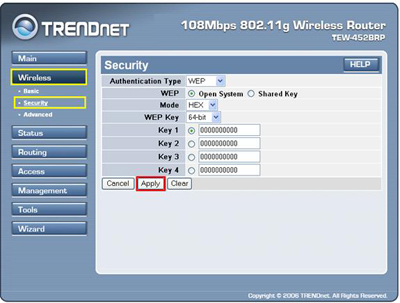
Step 3 Enter in the desired encryption values then click "Apply".