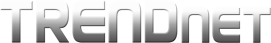WDSWireless bridging using WDS allows the router to create a wireless bridge with other WDS supported wireless routers and access points configured in WDS mode to bridge groups of network devices together wirelessly. Simultaneously, the router will also function in access point mode allowing wireless client devices such as computers, game consoles, mobile phones, etc. to connect in order to access network resources from multiple groups of network devices as well as the Internet. Enter the MAC address(es) of the other WDS wireless devices to wirelessly bridge. Make sure to use the same wireless network name (SSID), channel, and security type on all WDS wireless devices you are bridging. |
|
|||
|