How do I configure my wireless settings and change my Wi-Fi key?
FAQ ID: 3248 Updated: 10/3/2016 11:36:17 AM
Login to the TEW-731BR using a web browser by going to https://192.168.10.1.
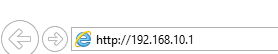
For added security, the Router is preconfigured with a unique password. You can find the password on a sticker on the top of the Router and on the device label located on the bottom.
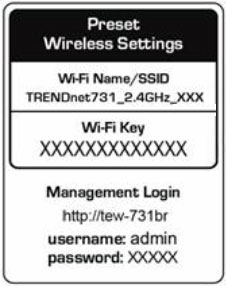
Enter the Username and Password then click Login.
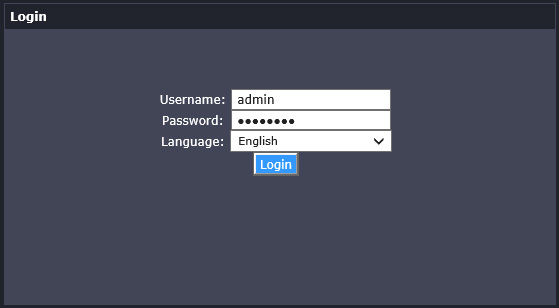
Click on the Wireless tab. You can change your SSID or Wireless Network Name and Wireless Password/Wi-Fi key on this page. Make the desired changes and then click Apply.
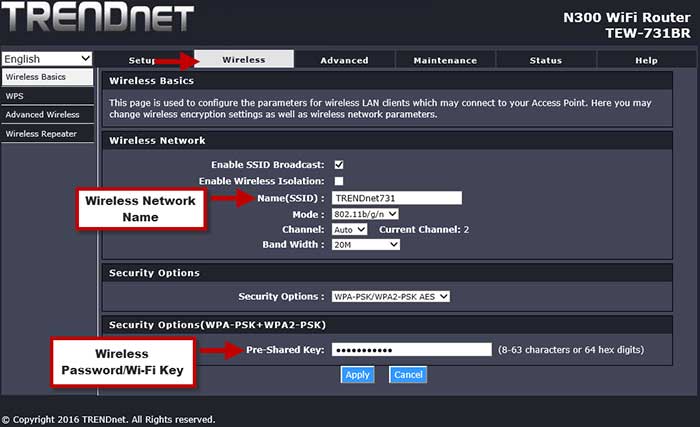
Related FAQs:
Attachments:
No attachments found.