Log in to the TEW-738APBO by entering https://192.168.10.100 into the address line of your browser.
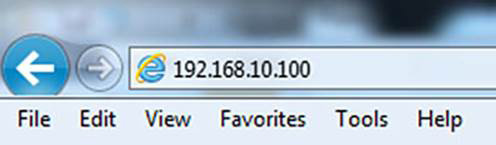
The default Username and Password are both admin.
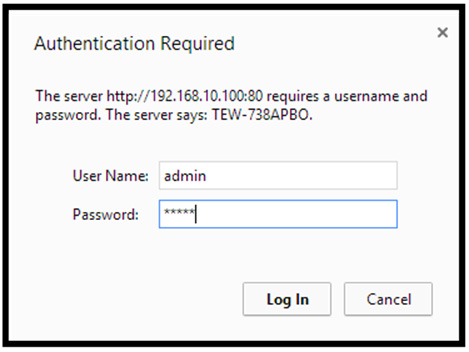
Click System > Operation Mode and make sure that Operation Mode is set to WDS Mode then click Save & Reboot.
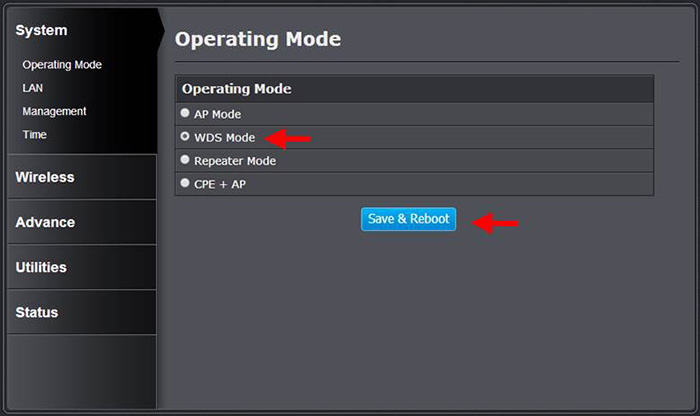
Click Wireless>WDS Settings. Click enable and input the MAC Address of the remote TEW-738APBO in WDS Peer’s MAC Address #1. Select the Security Type and create your passphrase then scroll down and click save. The MAC Address is located on the side label of the access point or in the web interface under Status > Device Info called Wireless MAC.
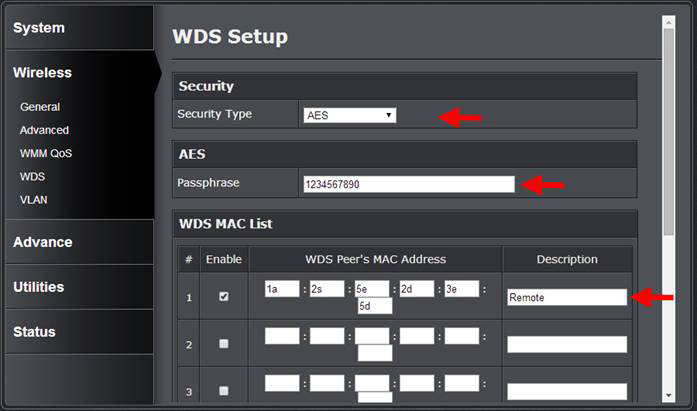
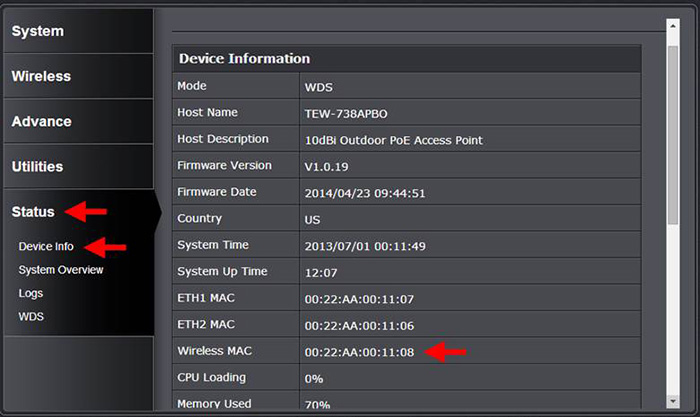
In the second access point you will follow the same steps except in the WDS settings. You would put the MAC Address of the main TEW-738APBO.
Note: Please ensure you configure each unit with a unique IP address to avoid an IP address conflict.