How do I secure my wireless network?
FAQ ID: 2246 Updated: 1/6/2011 12:35:41 PM
When going through the setup wizard you are prompted to setup wireless security. Use WPA2 AES encryption values for 802.11n performance. You can manually secure the wireless network by doing the following.
Login to the TEW-690AP by entering https://192.168.10.100 into the address line of your browser. If you have configured the TEW-690AP with a dynamic IP address use the current IP address assigned to it.
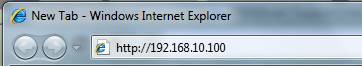
The default username is "admin" and there is no password by default.
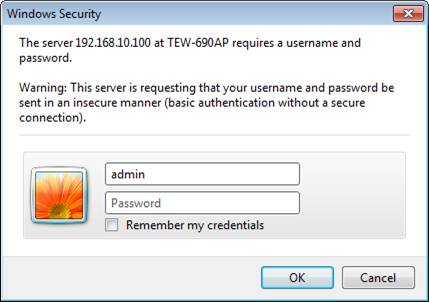
After you have logged in to the TEW-690AP click on Wireless>Security. Select the SSID and define the wireless encryption values. For 802.11n performance use WPA2 AES encryption values.

Related FAQs:
- How do I configure the TEW-690AP to repeat a wireless signal from my existing access point?
- How do I reset the TEW-690AP to default settings?
- What is the default IP address of the TEW-690AP?
- How do I create a WDS link between two TEW-690AP access points?
- What is the default username and password of the TEW-690AP?
Attachments:
No attachments found.