Login to the TEW-753DAP by entering https://tew-753dap or 192.168.10.100 into the address line of your browser.


The default username is admin and for added security, the TEW-753DAP is preconfigured with a unique password. You can find the Password on the sticker on the label on the bottom of the access point or can be found on the sticker on the plastic wrapping on the access point.
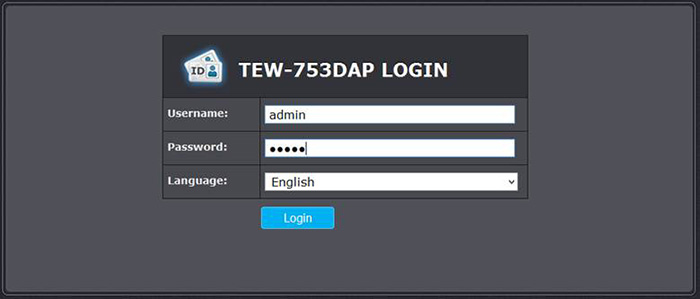
Click System > Operation Mode and select WDS > Bridge

Click on the wireless band you want to configure and click WDS Link Settings. For Security select AES. Configure the AES Passphrase and input the MAC Address of the other TEW-753DAP in the next Colum. Make sure enabled is selected next to the MAC you are trying to use then click apply.

On the second access point you will follow the same steps except you will use the MAC Address of the first unit.