How do I setup my wireless network?
FAQ ID: 3188 Updated: 4/8/2015 6:31:06 PM
Connect a computer to one of the LAN ports on the TEW-711BR. Log in to it by entering https://TEW-711BR or https://192.168.10.1 into the address line of your browser.
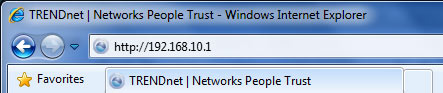
The username is admin. For added security, the Router is preconfigured with a unique password. You can find the password on a sticker on the front of the Router and on the label on the bottom of the Router.
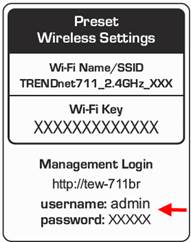
Enter your Password then click Login.

Click Wireless and then Basic. You can define the wireless network parameters here.
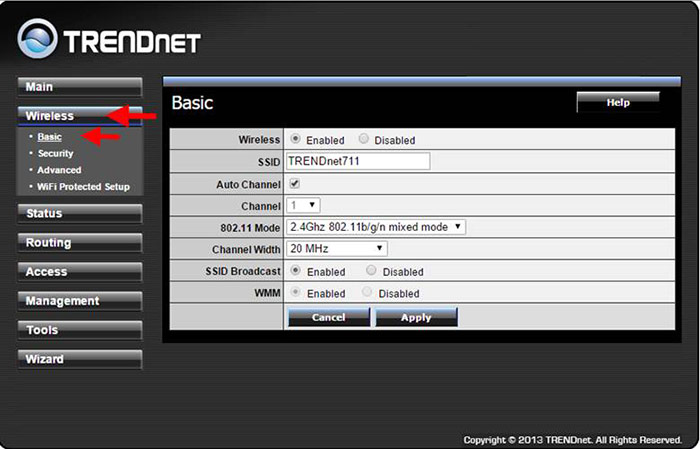
Related FAQs:
Attachments:
No attachments found.