How do I create accounts to access my connected USB device?
FAQ ID: 3040 Updated: 10/8/2013 12:20:55 PM
Log in to the Router by entering https://192.168.10.1 or https://TEW-714TRU into the address line of your browser.


For added security, the Router is preconfigured with unique management and wireless passwords. The default settings are located on the plastic wrapping of TEW-714TRU and the label located on the back of the unit.
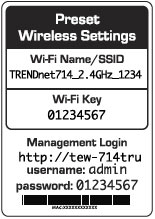
Enter your Username and Password, select your preferred language, then click Login.
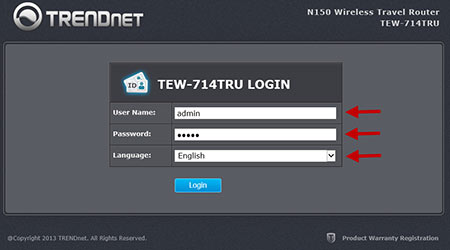
Click Advanced > User Settings. Under User Settings create the account and password then select the privilege you want the account to have. Make sure that you have the status enabled then click apply
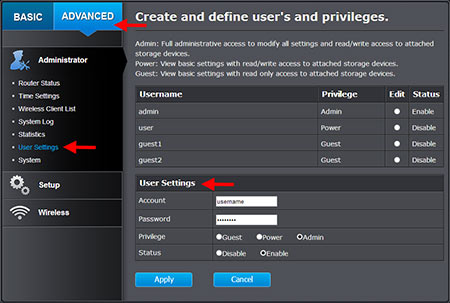
Related FAQs:
- How do I log in to the TEW-714TRU in router mode and configure it?
- What does the LED indicator on the front of the TEW-714TRU represent?
- How do I reset the TEW-714TRU to default settings?
- How do I configure my wireless settings, change my Wi-Fi key or turn off a wireless radio?
- What are the default settings for the TEW-714TRU?
Attachments:
No attachments found.