With the setting below, wireless computer connected to 653AP SSID “TRENDnet653” would receive IP address from Router on Port 1.
When connecting to 653AP SSID “TRENDnet653_2”, the computer would receive IP from Router on Port 8.
The Switch that we used for this setup is the TPE-80WS.
The Desktop PC (192.168.10.7) on port 7 was designated for configuring the 653AP with Port VID 1. The 653AP by default uses Port VID 1 for administrator to connect to its configuration page. This means that the computer would need to have PVID 1 to be able to configure the 653AP.
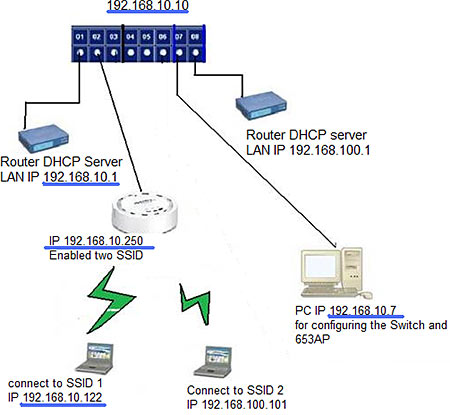
TPE-80WS VLAN settings:
VLAN ID 1: Port 1, 2, 7, 8 (VLAN 1 includes all the ports that are connected with a device, so the PC could connect to all of them (when with suitable IP). In this case, it can ping to the Router on the left, the 653AP and the Switch.
Note: After everything is configured and with the Wireless PC on the left connecting to the 653AP and then got the 192.168.10.122 from the Router on the left, the PC 192.168.10.7 cannot ping to the wireless PC, because the wireless PC is connected to the 653AP using SSID 1, which is associated with now tag with port VID 100 from 653AP, where the PC is connected to port 7, which has Port VID 1.
VLAN ID 100: Port 1, 2, 7
VLAN 200: Port 2, 7, 8
Port VID (PVID) for each port is shown in the picture below.
Note: Port 2 is in VLAN 1, 100 and 200, so that it could pass network packets to all three VLANs.
Tag VLAN ID settings
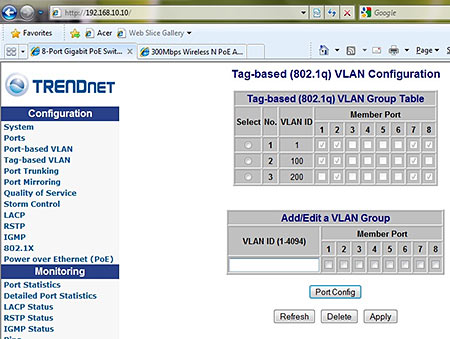
Port VID settings
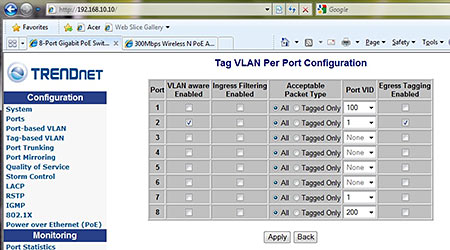
Note that since 653AP is connected to port 2 and it is configured with tag VLAN, on the Switch’s port 2, you would check the “VLAN aware enabled” and “Egress tagging enabled”. This way, the Switch would not strip VLAN information coming from the 653AP and the packets coming out of the port 2 would tag with the correct VLAN information.
Configurations on the 653AP. Created two SSID:
SSID 1: TRENDnet653
SSID2: TRENDnet653_2
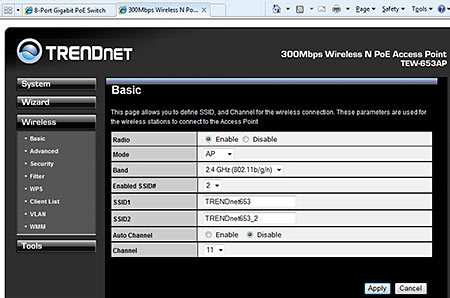
Tag Port VID 100 to SSID 1 and Port VID 200 to SSID 2.
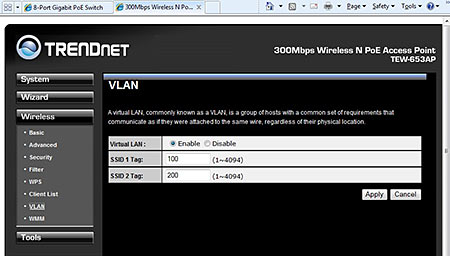
Depending on the products, you may see slightly different setting options, but the general concept is the same.
No related questions were found.