When I attempt to connect to the router I am prompted for a PIN. Where is this located?
FAQ ID: 2793 Updated: 8/15/2012 2:04:57 PM
Connect a computer to one of the LAN ports on the Router. Log in to the TEW-712R by entering https://192.168.10.1 into the address line of your browser.
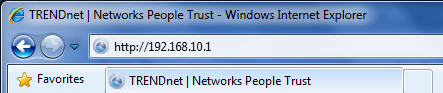
The User Name and Password are both admin.

Click on Wireless then WiFi Protected Setup to locate the Self-PIN Number.
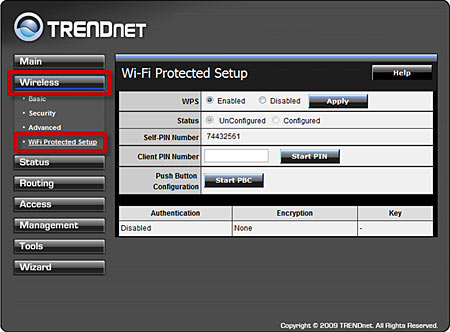
Related FAQs:
Attachments:
No attachments found.