How do I find the Port Name of the Print Server?
FAQ ID: 1570 Updated: 5/5/2008 10:56:47 PM
First, launch your web browser (such as the Internet Explorer 6.0 used in this manual). Then, type https://192.168.0.1 (the default IP address) in the Address bar and press [Enter] to enter the Management screen of the Configuration Utility. Or use the IP address that you manually assigned to the Print Server. Click on System and the Printer Name is the PS-xxxxxx-P1, x being the actual number listed in the Printer Name box. Please write this information down on a piece of paper for future reference.
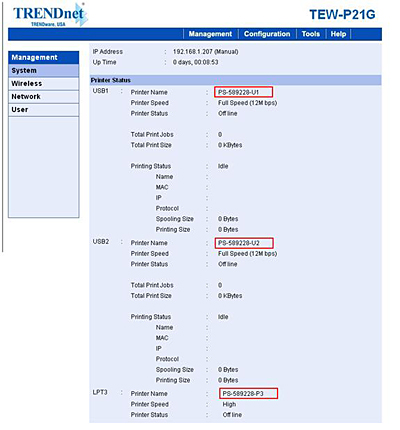
Related FAQs:
Attachments:
No attachments found.