How do I change my default encryption key using the Powerline Utility?
FAQ ID: 3060 Updated: 2/19/2014 4:20:40 PM
Plug in your TPL-410AP adapters then connect your computer in to one of the devices. Open the utility and click PLC Network > Device Setup and change Private Network Name. Once you have changed the Private Network Name click Set Local Device. Repeat for additional adapters.
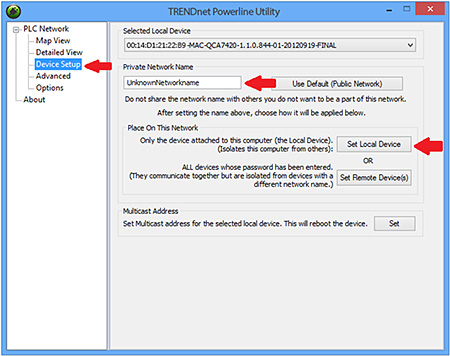
Related FAQs:
Attachments:
No attachments found.