-
Login to My Account
- | Partners
- |
 United States (change)
United States (change)
Search FAQs
Browse by Product
How do I save data traffic statistics for the network analysis?
FAQ ID: 1807 Product: TEG-424WSUpdated:1/8/2009 7:05:02 PM
There is not a save option for the traffic statistics however there is a visual display of the statistics. Going to System>Statistics from the web interface will give a breakdown of every port and its transfer/received okay and transfer/received error. From here you can also select on each port individual to find even more details about the traffic on the port.
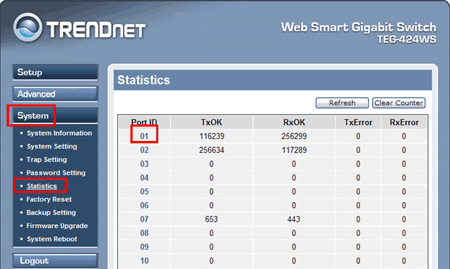
Related FAQs:
Attachments:
No attachments found.