Search FAQs
Browse by Product
How do I view the TV-IP422 (w)’s image using SecurView?
FAQ ID: 1964 Product: TV-IP422WUpdated:7/14/2009 5:52:50 PM
Once you have the camera configured on your network start SecurView. Click on the "Settings" button then click on the "Add Camera" button. It will search your network for any supported cameras and display a list of them. Highlight the camera you want to view in SecurView then click "Add Camera".
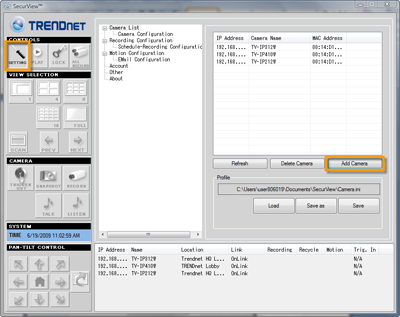
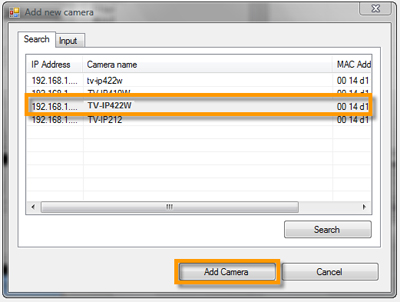
Related FAQs:
- How to setup the Internet Camera for Remote Viewing over the Internet
- Can I save video to my Network Storage Device?
- How can I view the TV-IP422 (w) remotely if it’s behind a router?
- In bright lighting conditions the camera displays a washed out image. Is there anything I can change to improve the image?
- What is the default IP address of my TV-IP422 (w)?
Attachments:
No attachments found.

