-
ACCEDER A MI CUENTA
- | Socios
- |
 Россия (cambiar)
Россия (cambiar)
Search FAQs
Browse by Product
How do I connect my TV-IP512WN to my wireless network?
FAQ ID: 2087 Product: TV-IP512WNUpdated:8/14/2009 11:47:57 AM
Log into the camera by entering the camera's IP address into your browser. The default IP address is https://192.168.10.30. The default username and password are both "admin".
Click on Configuration>Wireless Setup.
Select your wireless network from the Site Survey drop down list. Click rescan if you do not see your network listed.
Configure the encryption settings to match the settings on your network.
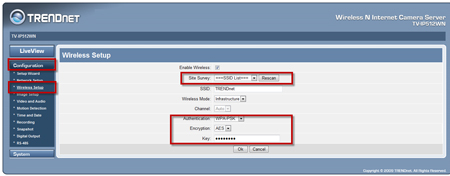
Related FAQs:
Attachments:
No attachments found.