Search FAQs
Browse by Product
How do I perform a firmware upgrade on the TI-BG62i?
FAQ ID: 4791 Product: TI-BG62iUpdated:2/8/2023 5:09:15 PM
Download the latest firmware update from https://www.TRENDnet.com/support/. The firmware download will be in a compressed format. You will need to extract or unzip the file. We recommend extracting the file where you can locate it. For example, your desktop.
Open your web browser and enter the IP address of Ti-PG1284i into the address bar. The default IP address is 192.168.10.200.
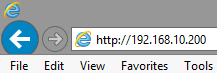
Enter the Username and Password then click Login. By default both the Username and Password are admin.
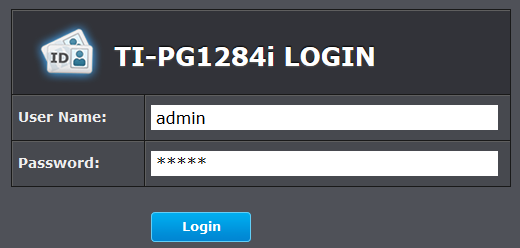
Click Maintenance > Firmware. Click Browse and navigate to the location you extracted the firmware to. Select the firmware file then click Open.
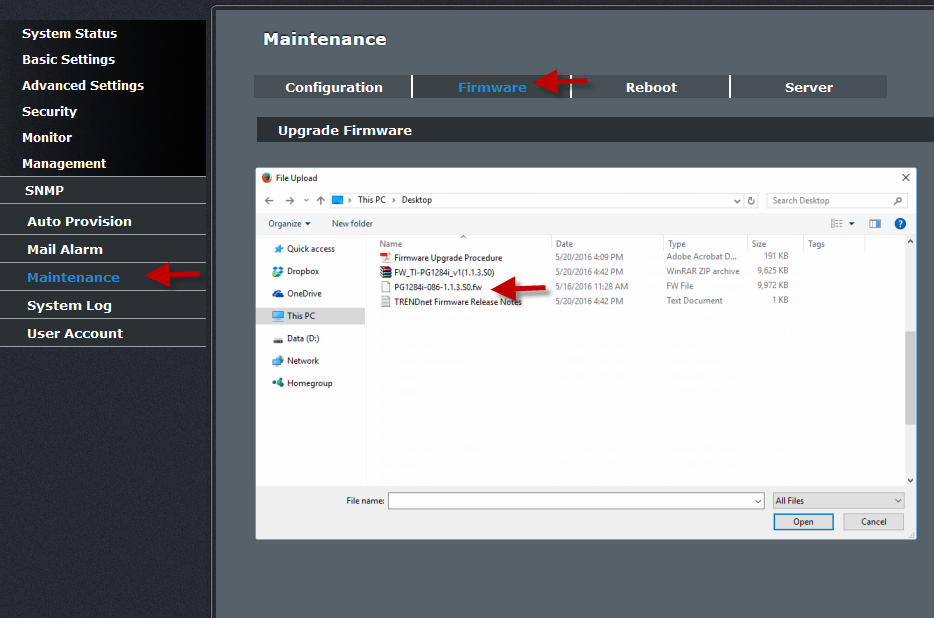
Related FAQs:
- Where would I find more detailed information on this switch including dip switch settings?
- How do I reset the switch to factory default settings?
- Does the TI-BG62i have redundant power?
- Where would I find management login information for this switch?
- Why can I only get internet on one device with this switch?
Attachments:
No attachments found.

