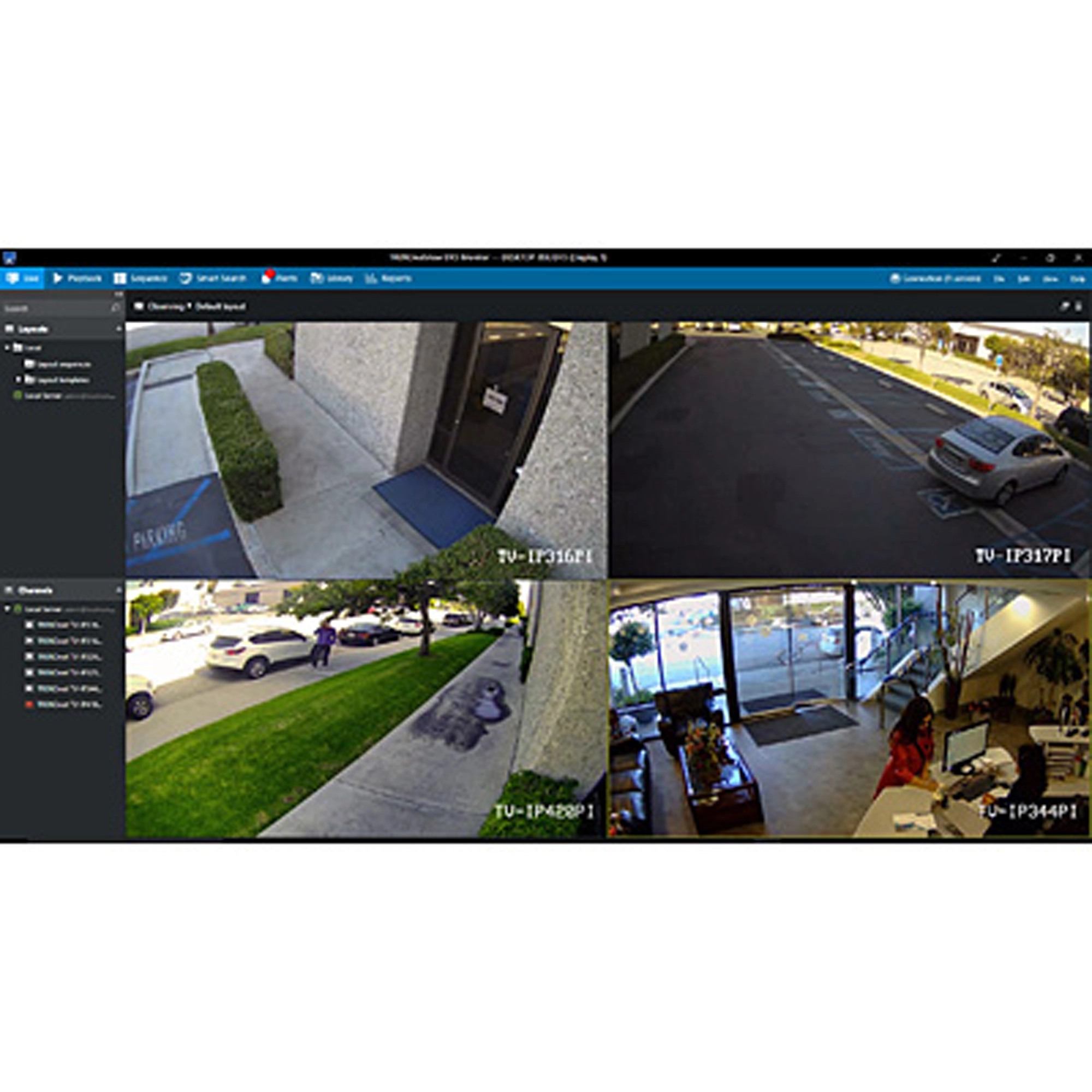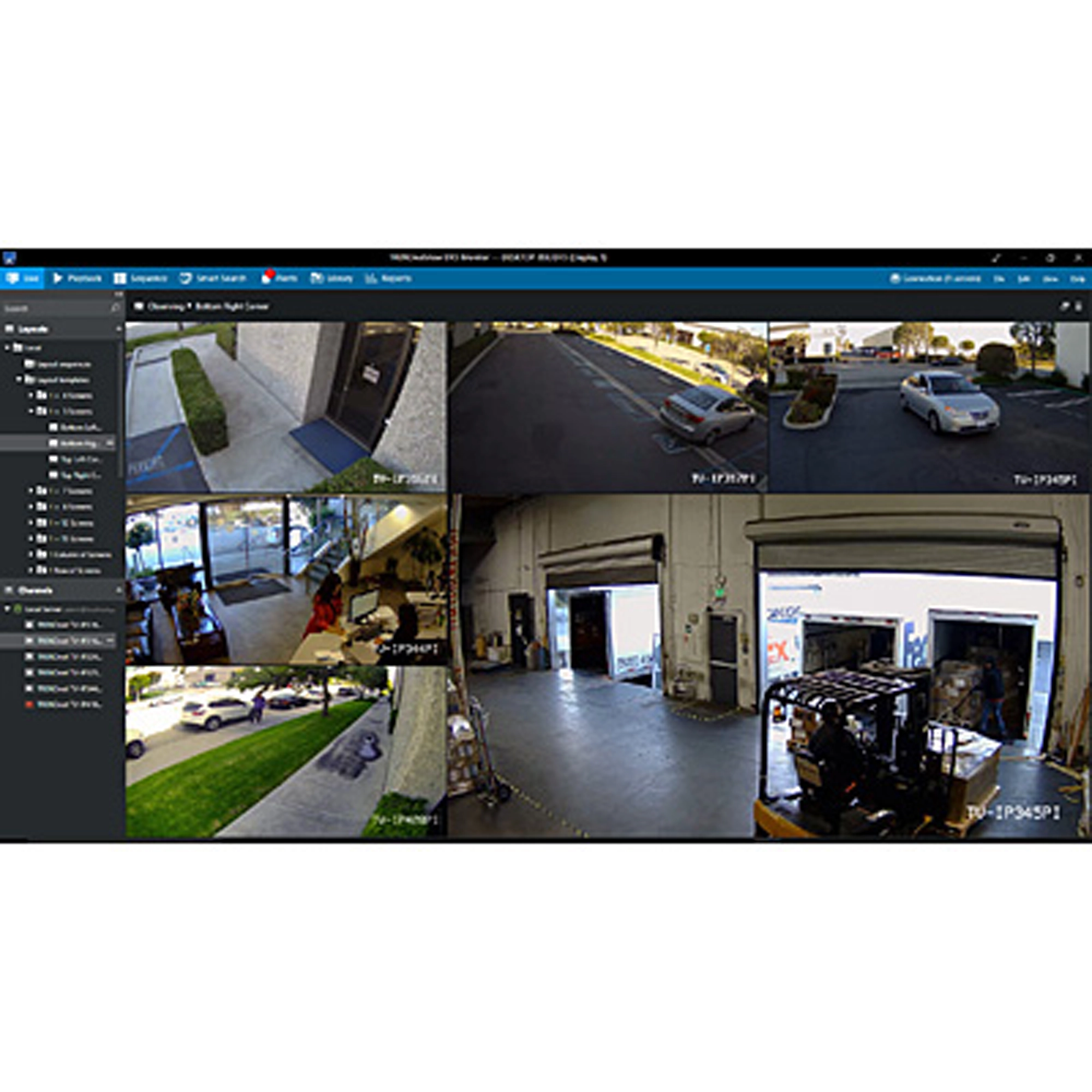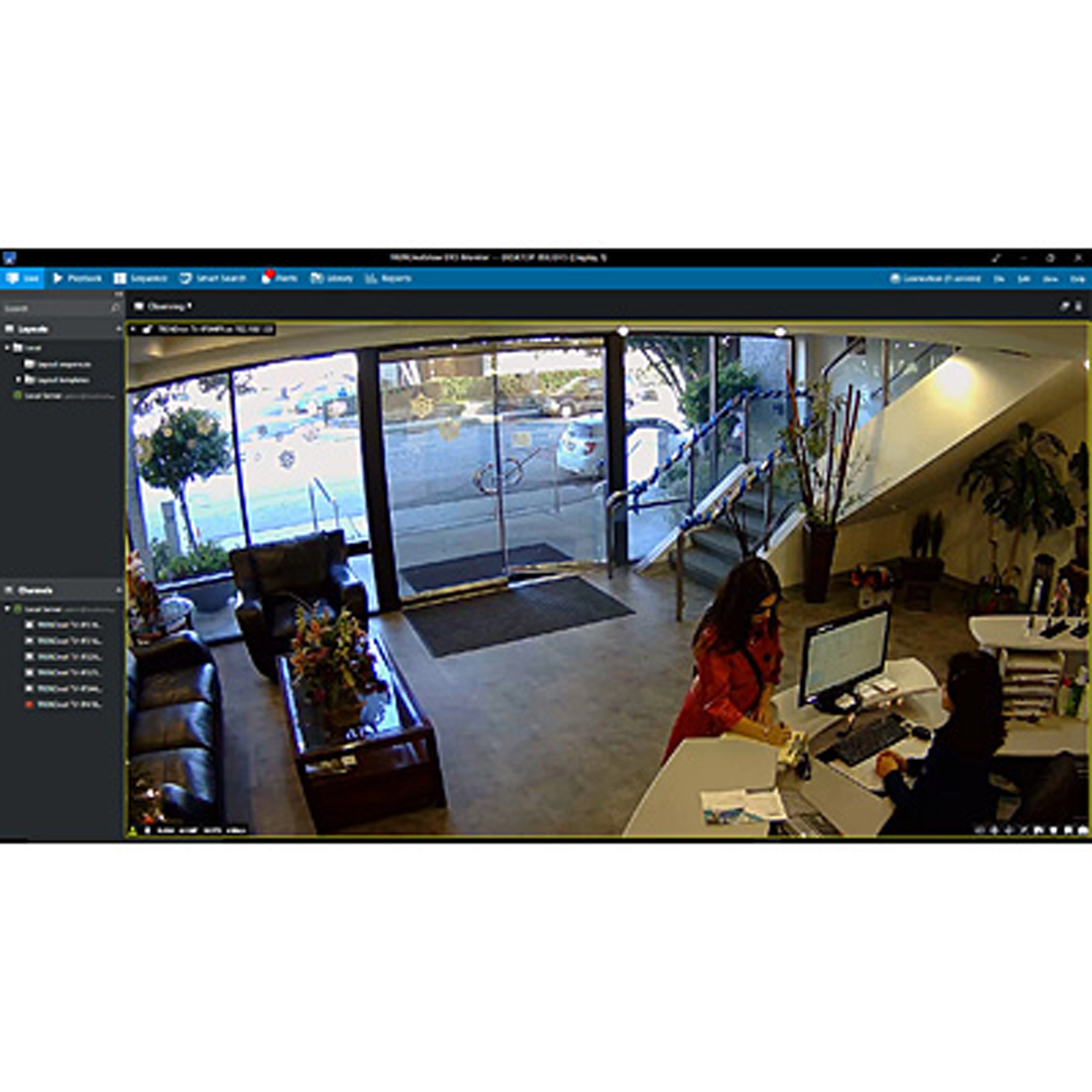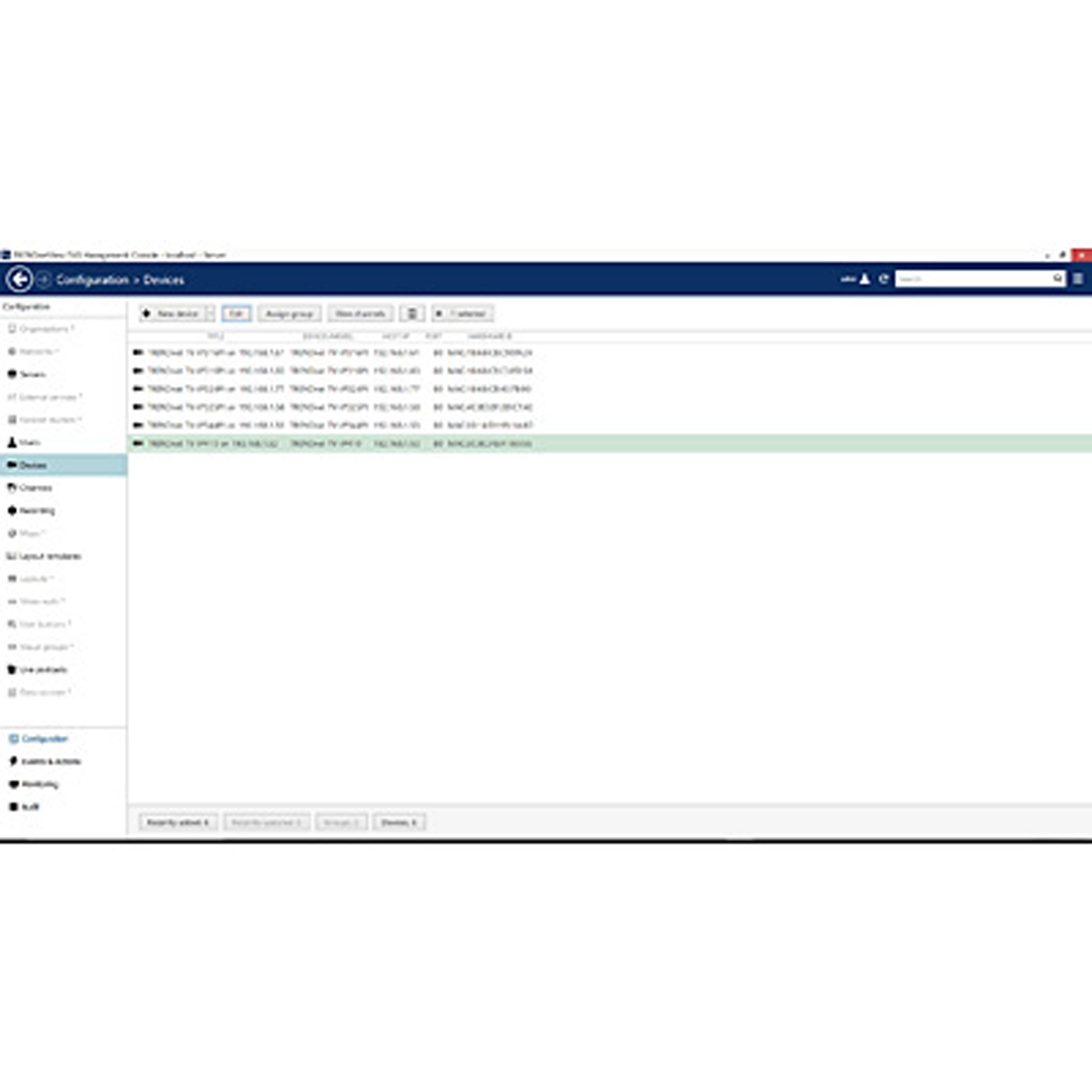Luxriot EVO S
LUXRIOT-EVOS (Version 1.20.1)
- Compatible with many camera brands and models
- Multiple camera licensing options available
- Run as service support
- 2 years of software updates included
- Supports VCA, LPR, and FR add-on modules (sold separately)
- Multiple monitor support
- Customize and control user access
- Unlimited remote client connections
- Complimentary mobile apps available for iOS and Android
- Advanced video playback controls
- Interactive camera maps
Full Software Package
Luxriot EVO S terms and conditions
Notes:
Support following cameras
- TV-IP1313PI
- TV-IP1314PI
- TV-IP1315PI
- TV-IP1318PI
- TV-IP1319PI
- TV-IP1329PI
- TV-IP1328PI
Filename: Luxriot_EVO_x64_1.20.1.zip
Date: 1/13/2022
File Size: 798.54 MB
Individual Installation Software
Date: 1/13/2022
File Size: 780.96 MB
Date: 1/13/2022
File Size: 798.06 MB
| Software |
|
|---|---|
| Camera viewing |
|
| Recording options |
|
| Video Playback |
|
All references to speed are for comparison purposes only. Product specifications, size, and shape are subject to change without notice, and actual product appearance may differ from that depicted herein.
Not Available in