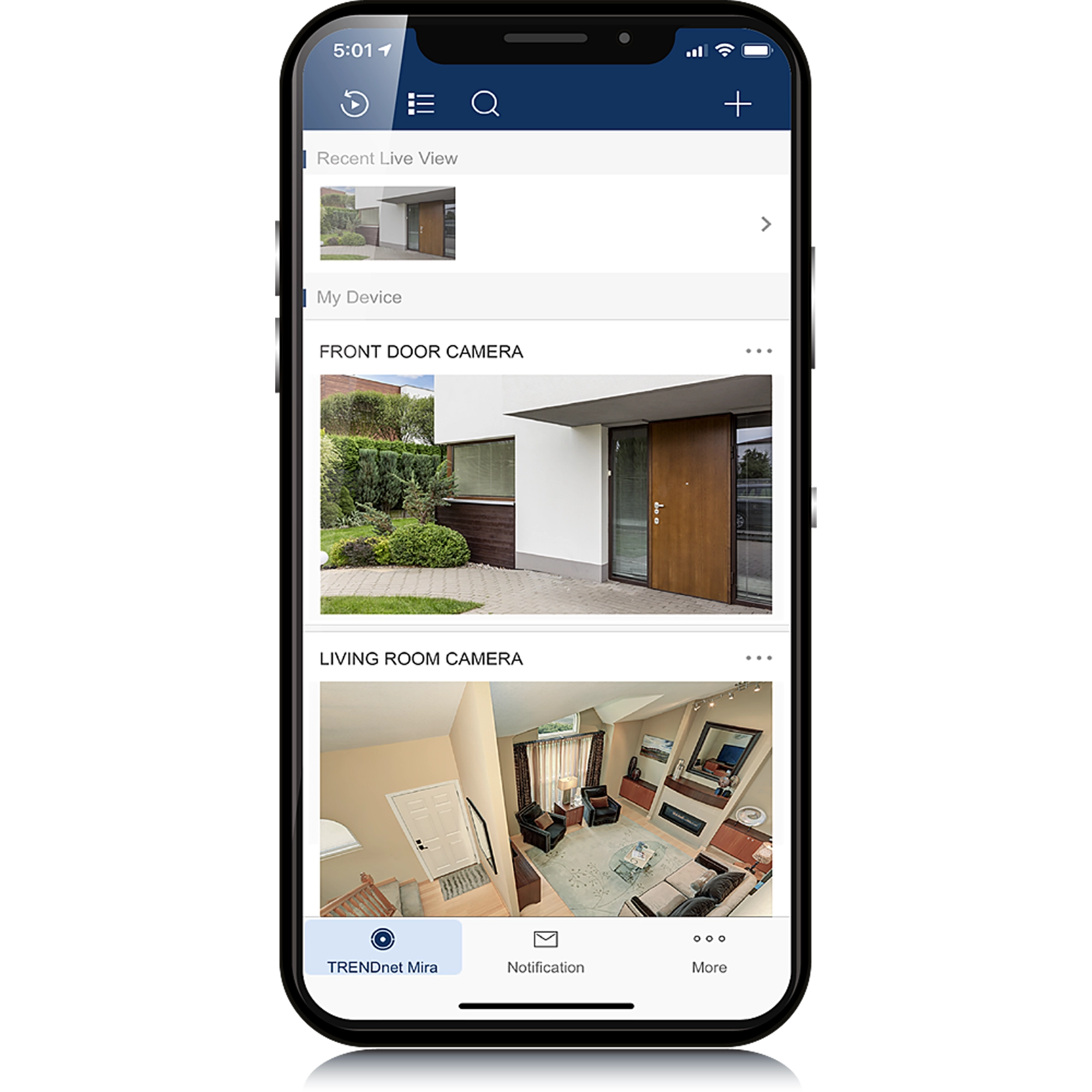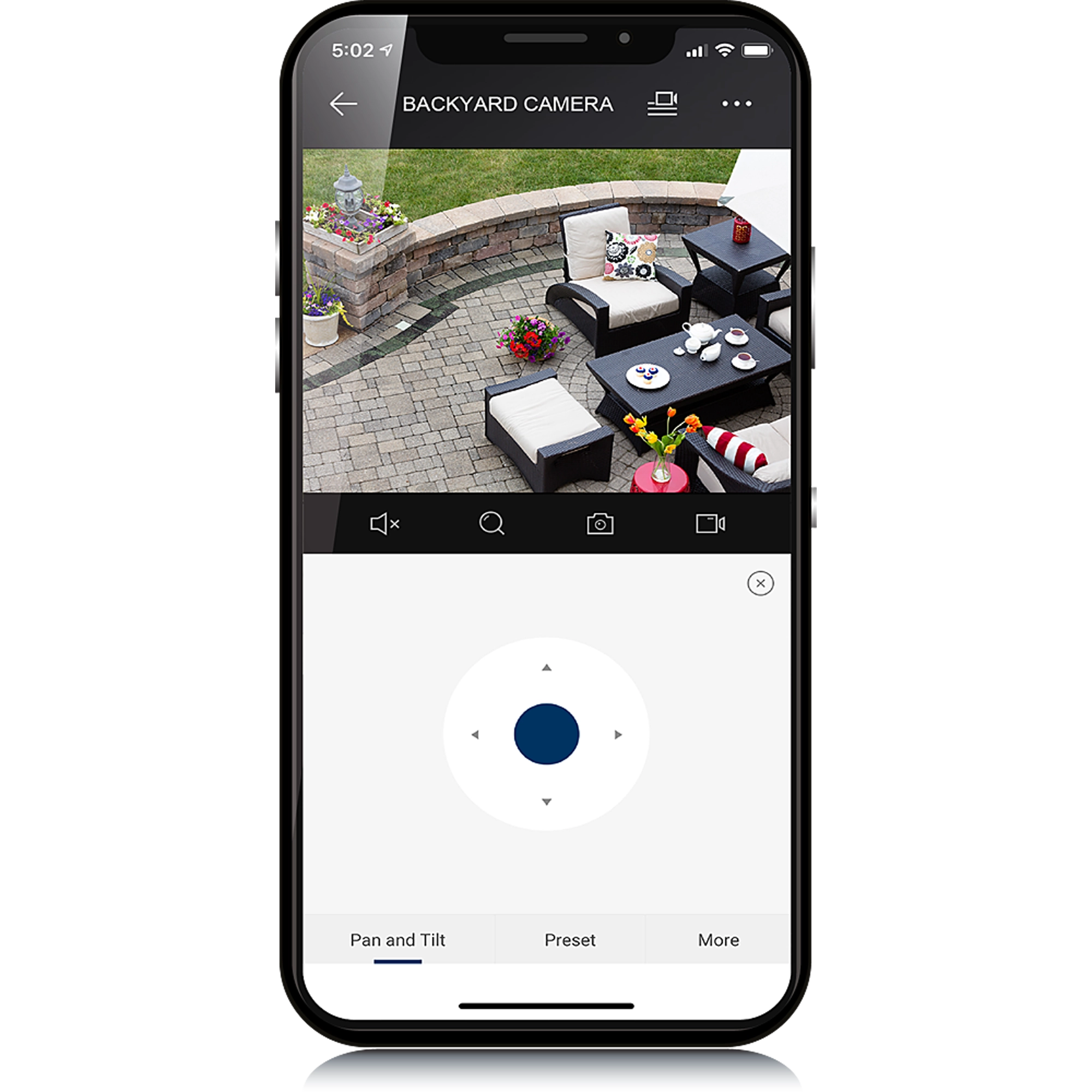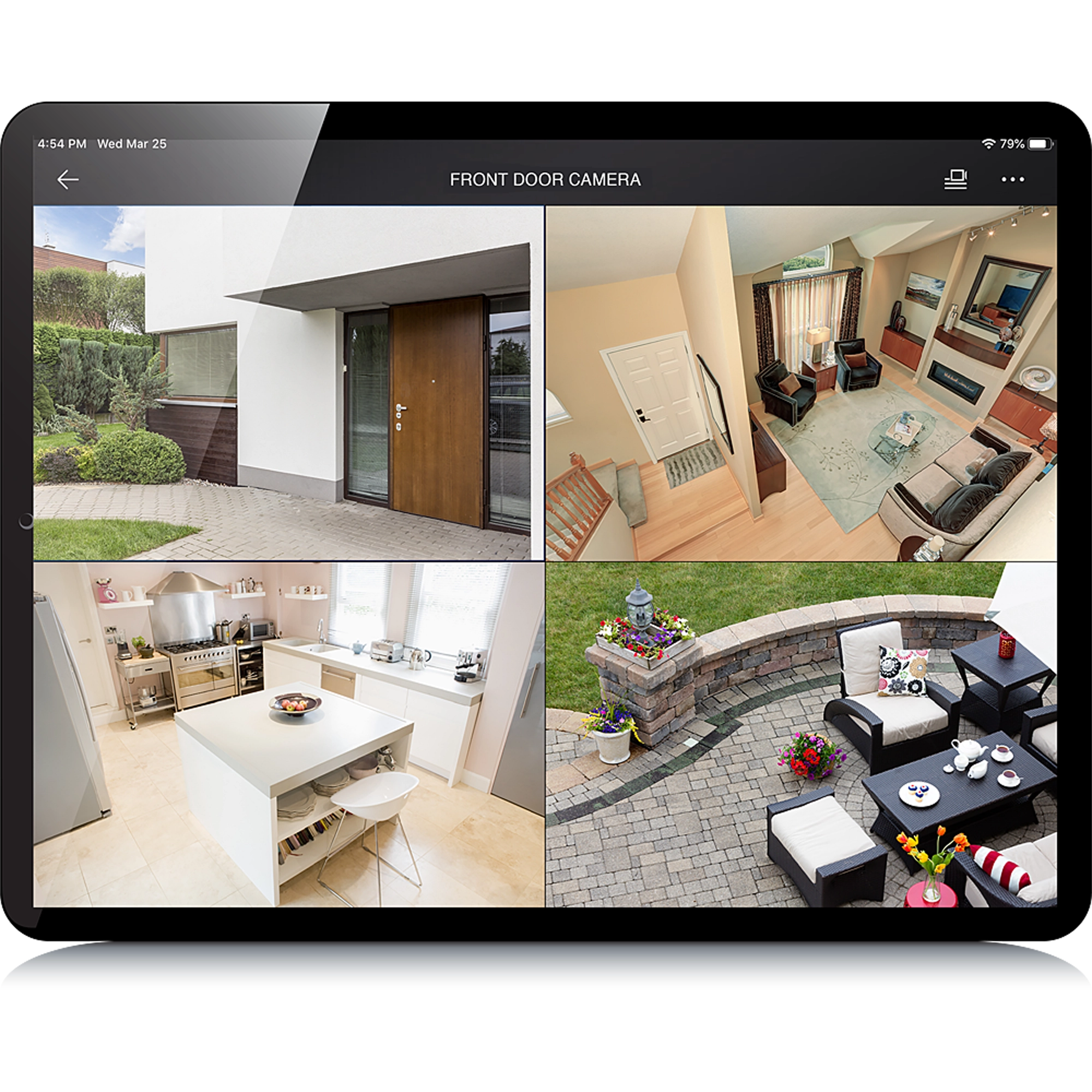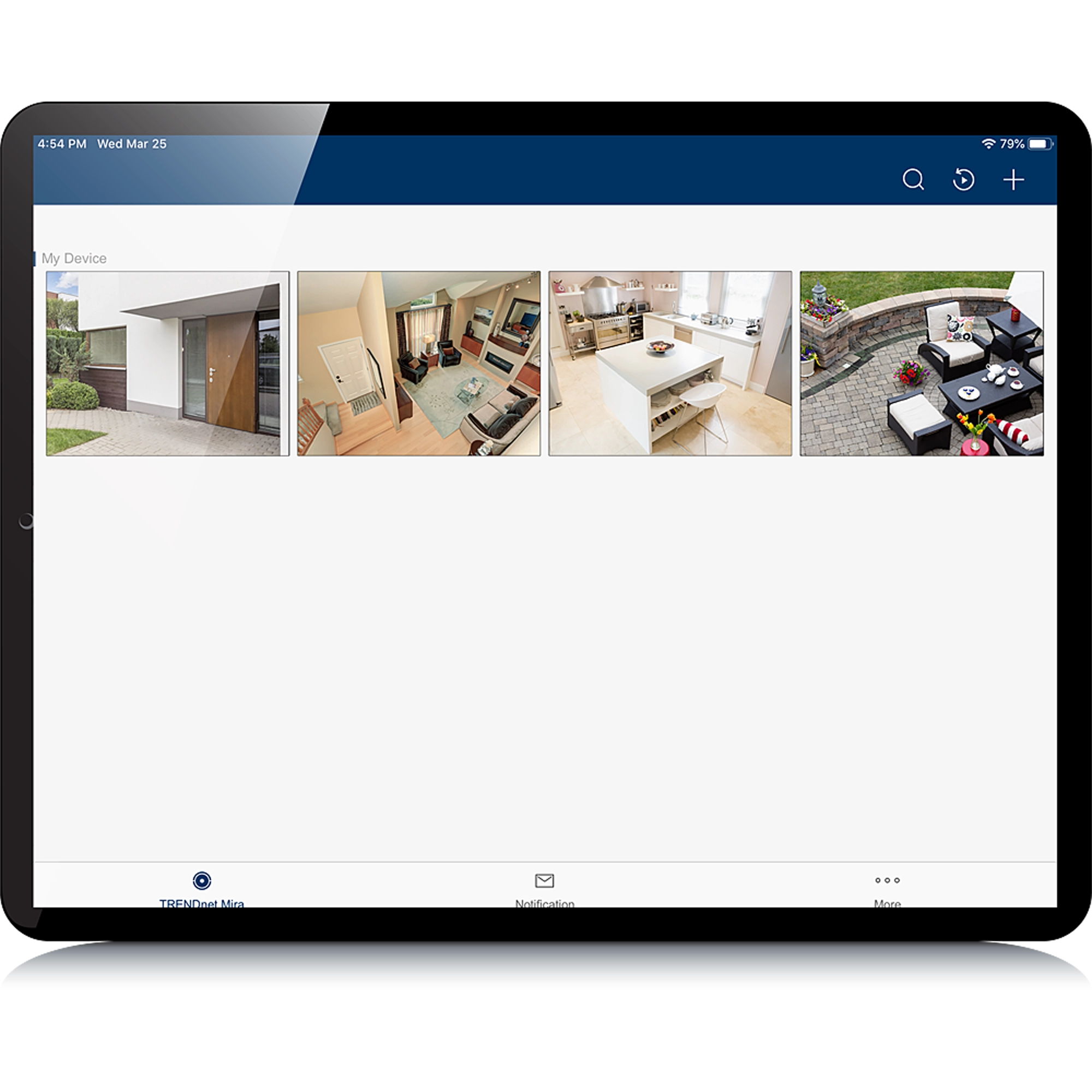TRENDnet Mira App & VMS
Mira (Version v1.0R)
By using Mira service, you agree with TRENDnet's Privacy Policy and Terms of Use
Mira App- Easy installation with QR code
- View live video remotely
- Save pictures and videos
- Video playback support
- Push notifications and real-time alerts
- Set presets for pan/tilt cameras
- Set focus, zoom, and pan/tilt speed
- Share camera live view by phone or email
- Custom viewing modes and options
- Manage basic configurations for connected cameras
- Search and playback motion, even triggered recording
- Compatibility: Windows® and Mac®
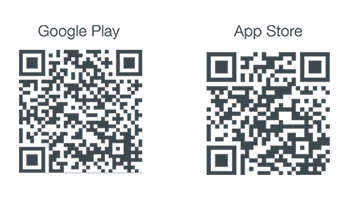
Firmware
DO NOT upgrade firmware on any TRENDnet product using wireless connection. Firmware upgrade over wireless connection may damage the product. Please perform firmware upgrade with "wired" network connection only |
Firmware Version: 5.5.3 build 200714
Release Date: 10/2020
Release Notes:
- TV-IP314PI (v2.0R) / TV-IP315PI (v2.0R) / TV-IP316PI (v1.0R) / TV-IP317PI (v1.0R) / TV-IP318PI (v2.0R) / TV-IP319PI (v1.0R) / TV-IP326PI (v1.0R) / TV-IP327PI (v1.0R) / TV-IP313PI (v1.0R) / TV-IP323PI (v1.0R) / TV-IP1314PI (v1.0R) / TV-IP1315PI (v1.0R) / TV-IP1318PI (v1.0R) / TV-IP1319PI (v1.0R) / TV-IP1313PI (v1.0R)
- Fixed motion selection
- Improved saving process
Once the firmware is upgraded to the Mira compatible version, the camera is no longer compatible with the IPView app and TRENDnet EVO software.
Filename: FW_5.5.3 (200714).zip
SHA-1 Checksum: 99FFA8A5404F6C5B74074F332316F88F5E416703
Date: 11/6/2020
File Size: 29.12 MB
DO NOT upgrade firmware on any TRENDnet product using wireless connection. Firmware upgrade over wireless connection may damage the product. Please perform firmware upgrade with "wired" network connection only |
Firmware Version: 5.4.5 build 190222
Release Date: 8/2020
Release Notes:
- Mira support for TV-IP324PI (v1.0R) / TV-IP325PI (v1.0R)
Once the firmware is upgraded to the Mira compatible version, the camera is no longer compatible with the IPView app and TRENDnet EVO software.
Filename: FW_TV-IP324PI_325PI(5.4.5build190222).zip
SHA-1 Checksum: 8B671C69DBFB1181E74EBFBA335D1521430C5DC0
Date: 11/6/2020
File Size: 13.57 MB
DO NOT upgrade firmware on any TRENDnet product using wireless connection. Firmware upgrade over wireless connection may damage the product. Please perform firmware upgrade with "wired" network connection only |
Firmware Version: 5.5.12 build 200803
Release Date: 8/2020
Release Notes:
- Initial release for TV-IP1328PI / TV-IP1329PI
- Mira support for TV-IP328PIv1 / TV-IP329PIv1 and TV-IP344PIv2 / TV-IP345PIv2
Once the firmware is upgraded to the Mira compatible version, the camera is no longer compatible with the IPView app and TRENDnet EVO software.
Filename: FW_TV-IP1328PI_1329PI(5.5.12build200803).zip
SHA-1 Checksum: 3DDD8512F8703CE64F65D785573A7836AD0E675D
Date: 11/6/2020
File Size: 19.56 MB
Software
Filename: TRENDnet_1.2.0.1015-release.apk
SHA-1 Checksum: D30B67E409315EA9FC4797E7299A2343E05CD358
Date: 4/5/2023
File Size: 79.80 MB
Filename: Storage_Server(V1.5.0.50_N).zip
SHA-1 Checksum: A2EA4288D0EF74B120B27BBCA555AA6AF442C341
Date: 6/11/2021
File Size: 39.91 MB
Filename: Stream_Media_Server(V1.5.0.50_N).zip
SHA-1 Checksum: E8BF79CC99C8A9B627E9F32C5082569134904DB4
Date: 6/11/2021
File Size: 39.36 MB
Video Management Software (VMS) for Windows PC
Filename: TRENDnet_Mira(V3.5.0.50_E).zip
SHA-1 Checksum: 32B5D23C350B238B5BA4D36B06EE23A58E2D6D47
Date: 6/11/2021
File Size: 259.42 MB
Filename: Multilingual Package(TRENDnet Mira_1.5.0.50_VS)
SHA-1 Checksum: D014E47818DB76C43D303BDADD268EC1F3E700D0
Date: 5/24/2021
File Size: 29.26 MB
Video Management Software (VMS) for Mac OS
Filename: Mira_VMS_(Mac)_201105.zip
SHA-1 Checksum: 7EADF76F43B5F5E2FE9ED93C60FBDAB72B3D2360
Date: 11/6/2020
File Size: 74.50 MB
Mobile Apps
TRENDnet Mira App

Date: 6/18/2020
Quick Installation Guide
Filename: Mira_VMS_Quick_Installation_Guide.pdf
Date: 6/18/2020
File Size: 234.15 KB
User's Guide
Filename: Mira_Stream_Media_Server.pdf
Date: 8/19/2020
File Size: 1.67 MB
Filename: Mira_Instructions_for_legacy_cameras.pdf
Date: 8/19/2020
File Size: 442.16 KB
a. We will continue to sell Luxriot EVO-S and EVO-Global internationally only.
b. New cameras will be implemented into Luxriot in the near future.<
...
a. TRENDnet EVO paid version will be discontinued, and new cameras will not be supported.
b. We will manage support issues on a case-by-case basis, if a new camera purchase is intended.
...
No, they are two different systems; the license and plugins cannot be transferred.
No, Mira is 100% free.
No, there will not be a license-based upgrade available.
EVO
Mira
OS Support
Windows
Windows / Mac
Live View
32
64
Playback
4
16
Camera Connections
32
256
NVR Connections
Channel Based
64
Storage Server
1
16
E-map
N/A
256
Layout
Preset
Preset/Cus...
Firmware for following models are already available on the Mira page:
Compatible models
TV-IP314PI v2 / TV-IP315PI v2
TV-IP317PI v1 / TV-IP318PI v1
TV-IP326PI v1 / TV-IP327PI v1
TV-IP313PI / TV-IP323PI v1
TV-IP1314PI v1 / TV-IP1315PI v1
TV-IP1318PI v1 / TV-IP1319PI v1
TV-IP1313PI v1
P...
a. v2 is compatible with Mira, but does not support cloud installation.
b. v3 is compatible with Mira, and also adds support for QR code cloud installation.
...
No, legacy cameras must be added to Mira with its local or remote IP addresses (which is not p2p).
Yes, the new 13xx series cameras are cloud cameras with a simple QR code installation; new versions of existing camera models will also be cloud cameras....
Under the Downloads section at www.TRENDnet.com/mira...
Yes, the legacy cameras on the Mira compatibility list will work. For models that are not listed, continue to use the current software....
You can find all the latest info at www.TRENDnet.com/mira...
Check to see if your cameras are on the compatibility list, and update the firmware on existing cameras before moving everything to Mira....
Continue to use the existing software (IPView / TRENDnet EVO), unless you plan to add a new camera.
| Mira VMS | |
| Live View |
|
| Recording |
|
| Playback |
|
| Access Control and Video Intercom |
|
| Network |
|
| Backup |
|
| General |
|
| PTZ Control |
|