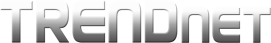Wireless SettingsThis section allows you to configure the basic settings required for your primary wireless network such as your wireless network name (SSID) and Wi-Fi key. Click the "Select Wireless Band" drop-down list to select the wireless band to configure. When the Smart Connect feature is enabled, the two 5GHz bands (5GHz1 and 5GHz2) will appear as one 5GHz band (5GHz) and 5GHz wireless settings under the advanced section. When the Smart Connect feature is disabled, the two 5GHz bands (5GHz1 and 5GHz2) will appear separately and can be configured and function independently. |
|
|||
|