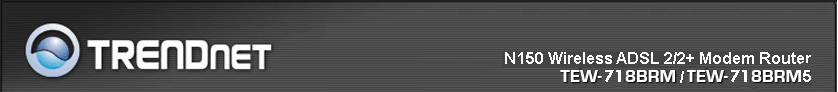|
Password| We strongly recommend you to change the system password after you receive this device. This password is used for web GUI login. You need to input old password first, and edit new password twice to confirm. |
Top
Remote Administrator Host/Port
In general, only LAN users can browse the built-in web pages to perform administration task. This feature enables you to perform administration task from remote host. If this feature is enabled, only the specified IP address can perform remote administration. If the specified IP address is 0.0.0.0, any host can connect with this product to perform administration task. You can use subnet mask bits '/nn' notation to specified a group of trusted IP addresses for example, '10.1.2.0/24'.
Administrator Time-out
The time of no activity to logout automatically. Set it to zero to disable this feature. |
Top TR069 SettingTR-069 is a customized feature for ISP, please contact with us once you get any problem to configure.
|
Top-With enabling Syslog function, this device will send log to certain host periodically. You need to install a syslog utility on a host to receive syslogs.
IP Address for Syslogd
Host IP of destination where sys log will be sent to. Check Enable to enable this function.
|
Top-You can send logs to someone by mail.
Setting of E-mail Alert
Check if you want to enable Email alert (send syslog via email).
SMTP Server:Port
Input the SMTP server IP and port, which are connected with ':'. If you do not specify port number, the default value is 25.
For example, 'mail.your_url.com' or '192.168.1.100:26'.
SMTP Username
Input username of your account on this SMTP server.
SMTP Password
Input password of your account on this SMTP server.
E-mail address
The recipients who will receive these logs, you can assign more than 1 recipient, using ';' or ',' to separate these email addresses.
E-mail Subject
The subject of email alert, this setting is optional. |
Top
You can set the schedule time to decide when service will be activated.
Schedule
Check to enable the schedule rule settings.
Add New Rule
To create a schedule rule, click the 'Add New Rule' button. You can edit the Name of Rule, Policy, and set the schedule time (Week day, Start Time, and End Time).
|
Top| If new firmware is available, you can upgrade router firmware through the WEB GUI here. Press 'browse' button to indicate the file name of new firmware, and then press Upgrade button to start to upgrade new firmware on this device. If you want to upgrade a firmware which is from GPL policy, please check 'Accept unofficial firmware'.
In addition, if you a backup setting file, you can also restore backup settings here. NOTE. PLEASE DO NOT TURN THE DEVICE OFF WHEN UPGRADE IS PROCEEDING. |
TopConfiguration Backup/Restore
Backup Settings
You can backup your settings by clicking the 'Backup' button, and save it as a bin file. Once you want to restore these settings, please follow the same instructions for Firmware Upgrade.
Restore Factory Default
You can reset this device to factory default settings by clicking the Reset button. | Top
PingMAC Address for Wake-on-LAN
Wake-on-LAN is a technology that enables you to power up a networked device remotely. In order to enjoy this feature, the target device must be Wake-on-LAN enabled and you have to know the MAC address of this device, say 00-11-22-33-44-55.Clicking "Wake up" button will make the router to send the wake-up frame to the target device immediately.
Domain Name or IP address for Ping Test
Allow you to configure an IP address, and ping the device. You can ping a specific IP to test whether it is alive. |
TopReboot DeviceReboot
Press Reboot button to restart the device immediately. |
Top | |