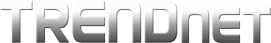StreamBoost™ Traffic Shaping
StreamBoost™ Traffic Shaping technology allows your router to automatically classify and identify each device and application and dynamically allocate the appropriate amount of Internet bandwidth required to for each application to run optimally. To enable StreamBoost™ under Bandwidth, check the Enable StreamBoost™ option and define your maximum upload and download speeds based on the service provided by your Internet Service Provider (ISP). You can also run an automatic Internet bandwidth test using online sites such as http://www.speedtest.net or you can contact your ISP to confirm the maximum bandwidth upstream and downstream limits of your Internet service.
StreamBoost
| Enable StreamBoost | |
| Maximum Downstream Bandwidth (Mbps) | |
| Maximum Upstream Bandwidth (Mbps) | |
| Enable Automatic Update | |