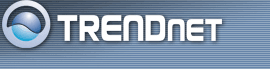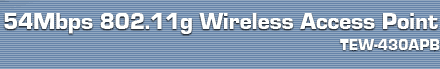Device Name
The host name of the Wireless Access Point
Mode
Select a function mode to configure
your wireless network. Function modes include Access Point, AP Client, WDS, AP+WDS and Repeater.
Function modes are designed to support various wireless network topologies and applications.
Channel
The value of channel can be selected from channel 1 to 11 for
FCC domain, channels 1 to 13 for ETSI domain and 1 to 14 for Japan domain.
SSID
The SSID is the name shared among all points in the wireless network
system, must be identical for all points.
If you set the mode to AP Client or Repeater, you will need to configure the same
SSID of the device you want to connect.
If you set the mode to WDS, you will not need to configure the SSID.
Authentication
For added security on a wireless network, data encryption can be enabled.
There are six available Authentication type can be selected. The default
value for Authentication is set to "Open System".
Open System
For Open System authentication, the AP and the wireless clients will be able to
connect and communicate on the wireless network with the same WEP key or non-wep.
Shared key
For Shared Key authentication, the AP and the wireless clients will only be able to
connect and communicate on the wireless network with the same WEP key.
WPA-PSK/WPA2-PSK
Wi-Fi Protected Access authorizes and authenticates users onto the wireless network.
It uses TKIP encryption to protect the network through the use of a pre-shared key. WPA
and WPA2 uses different algorithm.
WPA/WPA2
Wi-Fi Protected Access authorizes and authenticates users onto the wireless network.
WPA uses stronger security than WEP and is based on a key that changes automatically
at a regular interval. It requires a RADIUS server in the network. WPA and WPA2 uses
different algorithm.
WEP
Wired Equivalent Privacy (WEP) is an encryption scheme used to protect wireless data
communication. To enable the icon will prevent other stations without the same WEP key
from linking with the AP.
WEP Type
The WEP type supports 64Bit and 128Bit encryption. If the WEP Key is Enabled, the data will
be encrypted and decrypted by 64 or 128 bit encryption.
Key Mode
The Key Mode supports HEX (Hexadecimal) and ASCII (American Standard Code for Information Interchange).
The key Mode can be changed to make the user type the key easily.
Key
Keys 1-4 allow you to easily change wireless encryption settings to maintain a secure network. Simply
select the specific key to be used for encrypting wireless data on the network.
|