How do I access the Bluetooth Utility.
FAQ ID: 772 Updated: 3/7/2006 4:56:53 PM
Step 1 Double-click the Bluetooth icon in your System Tray.
![]()
Step 2 Click the orange ball to search for Bluetooth devices.
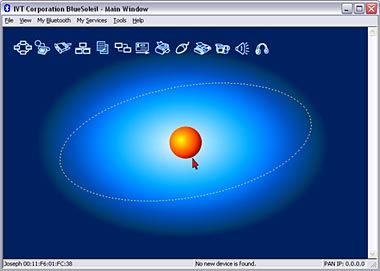
Step 3 Double Click the Bluetooth enabled device. All available Bluetooth services are highlighted in yellow for your convenience. Double-click the Bluetooth service you want to enable.
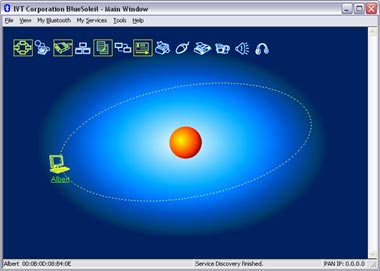
Note: It will prompt you to pair the devices. Enter in a PIN code and the remote Bluetooth device will be challenged with that PIN code. In instances where the Bluetooth device does not have a way to enter a PIN code, for example a headset, there will be a certain method used to pair the devices. Please refer to the Bluetooth devices user's guide for instructions on how to pair the device.
Related FAQs:
- How can I setup the Bluetooth adapter on my Computer to connect to my Mobile Phone and then use the phone to dial-up to my Internet Service Provider?
- How do I transfer files between my Computer and my Mobile Phone using the Bluetooth Adapter?
- How do I connect to my wireless network?
- How do I configure my TBW-103UB if my access point has WPA encryption enabled?
- Why is the Wireless Networks tab missing under the properties of my wireless network connection?
Attachments:
No attachments found.