How do I connect to my wireless network?
FAQ ID: 768 Updated: 3/7/2006 3:45:24 PM
Step 1 Double-click on the wireless icon in your System Tray
![]()
Step 2 Select "802.11g USB 2.0 WLAN Dongle" from the Network Adapter drop down menu. Next double-click the SSID you wish to connect to within the Available Network window.
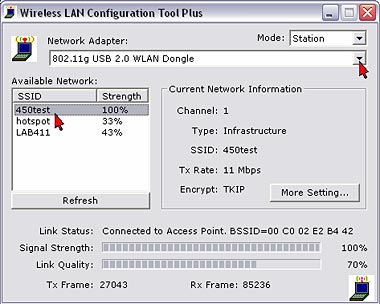
Step 3 Verify the connection status by checking the Link Status, Signal Strength and Link quality fields.
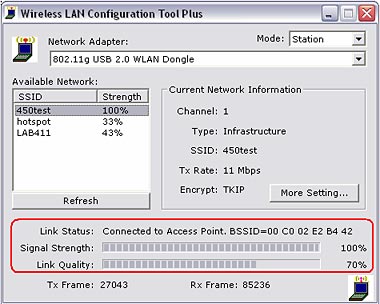
Related FAQs:
- How can I setup the Bluetooth adapter on my Computer to connect to my Mobile Phone and then use the phone to dial-up to my Internet Service Provider?
- How do I transfer files between my Computer and my Mobile Phone using the Bluetooth Adapter?
- How do I configure my TBW-103UB if my access point has WPA encryption enabled?
- How do I access the Bluetooth Utility.
- Why is the Wireless Networks tab missing under the properties of my wireless network connection?
Attachments:
No attachments found.