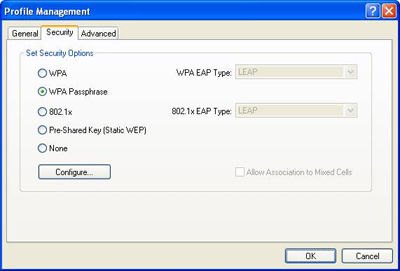Windows Vista
Step 1: On the bottom right-hand corner of the screen, right click the wireless network connection icon and select "Connect to a network".
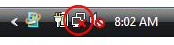

Step 2: Select the desired network and then click "Connect".
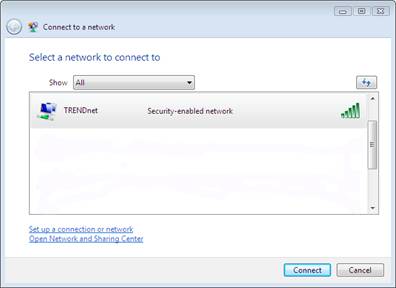
Step 3: Enter the security key and then click "Connect". Note: If you are connecting to an unsecured network, click "Connect Anyway".
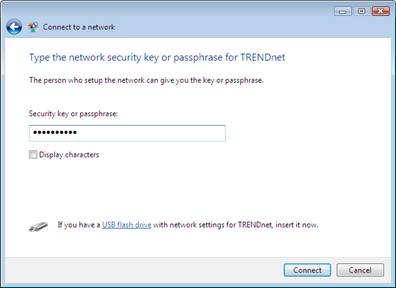
Step 4: Click "Close".
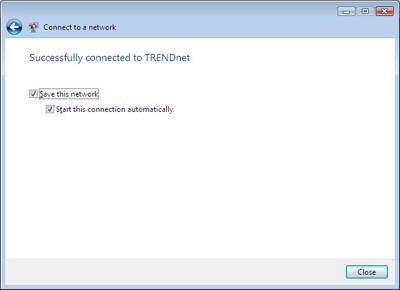
Windows XP
Step 1: Open the utility by right clicking on the icon at the bottom right hand side of the screen and click "Open 802.11g Client utility".
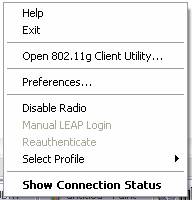

Step 2: Click on the Profile Management tab then click on scan.
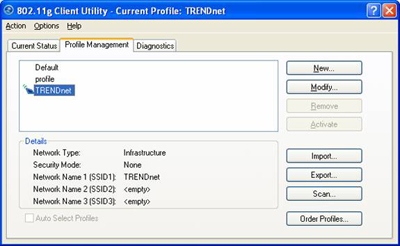
Step 3: Highlight the wireless network you want to connect to. Click "Activate" then click "OK".
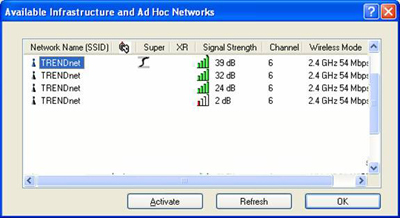
Step 4: Enter a Profile Name (e.g. TRENDnet) and click "OK".
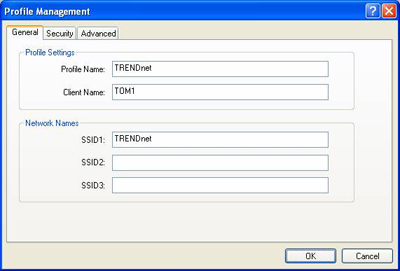
Step 5: Click the "Security Tab". Then select the level of encryption you are using and click "OK". If you are connecting to an unsecured network, select "None".