How do I extend my display with the TUC-VGA?
FAQ ID: 3225 Updated: 12/4/2015 11:56:20 AM
Click Start > Control Panel > Appearance and Personalization > Display > Screen Resolution or Right click on your desktop and select screen resolution. Select your main display and in the multiple displays drop down menu select extend these displays.

You can also press the Windows key on your keyboard + P and select the desired option to extend or duplicate the display.
Mac:
- Make sure each display is properly connected and powered on.
- From the Apple menu, choose System Preferences.
- From the View menu, choose Displays.
- Click the Arrangement tab.
- Disable (uncheck) "Mirror Displays".
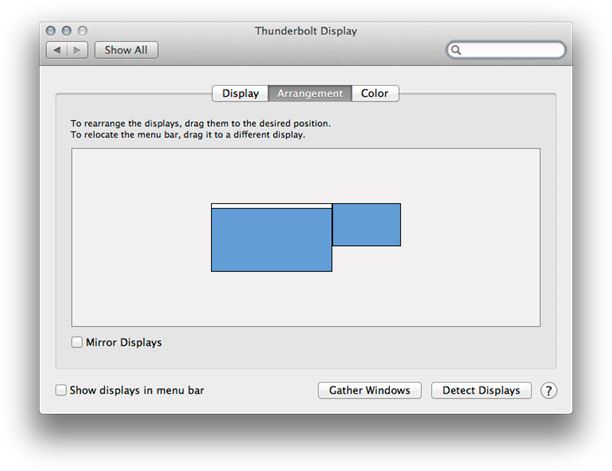
Related FAQs:
Attachments:
No attachments found.