How do I turn adjust the volume of the camera on my mobile device?
FAQ ID: 3147 Updated: 9/12/2014 3:30:07 PM
Open the app and tap the setting button.

Tap on the Audio icon.
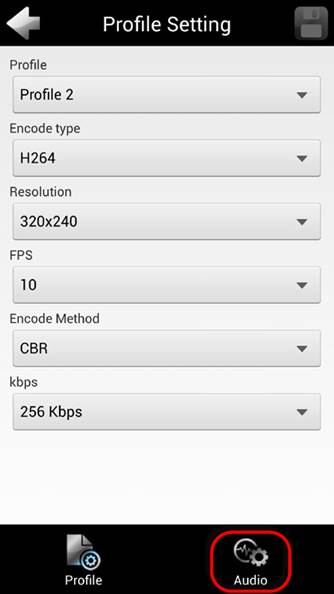
Tap the drop down menu to select the volume level.
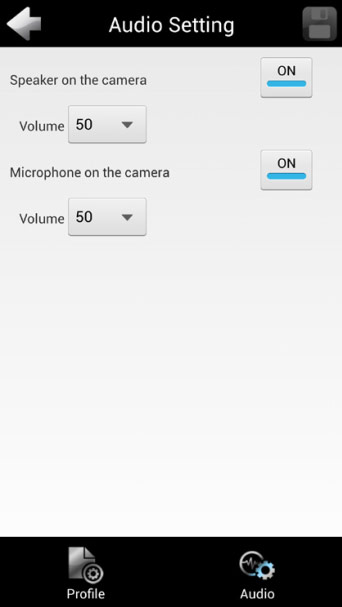
Related FAQs:
- How do I setup motion detection with email alerts?
- Why can’t I seem to get the plug-in installed using Google Chrome?
- When I access my camera remotely; why can’t I connect in Mode 1 with configuration and management options?
- How do I reset the TV-IP743SIC?
- How do I setup sound recording with the TV-743SIC?
Attachments:
No attachments found.