How do I create a VLAN in the TEG-160WS?
FAQ ID: 3107 Updated: 6/25/2014 7:11:23 PM
For this example we are going to create a VLAN with ports 1-10. Port 10 is going to be a tagged port and 1-9 are going to be untagged.
Click Bridge > VLAN > Tagged VLAN. Input the VLAN ID and the VLAN Name under Tagged VLAN Settings. Under Static Tagged select port 10
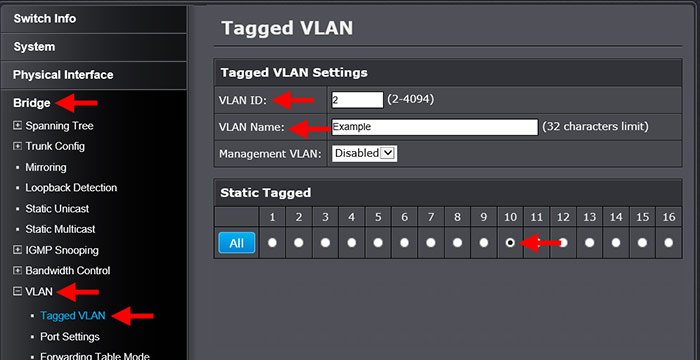
Under Static Untagged select ports 1-9 then click apply.
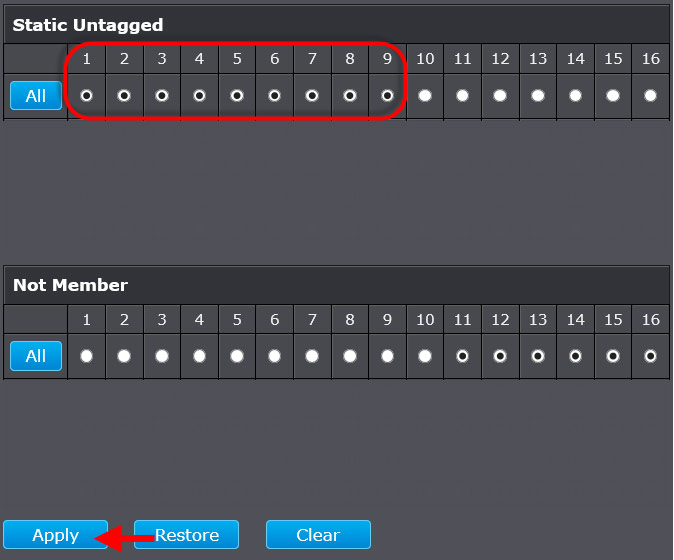
Related FAQs:
Attachments:
No attachments found.