How do I secure my wireless network?
FAQ ID: 2940 Updated: 5/21/2013 9:56:51 AM
Log in to the TEW-676APBO by entering 192.168.10.100 into the address line of your browser.
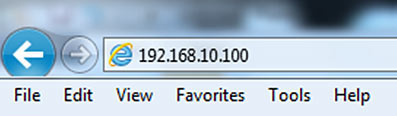
The default Username and Password are both root.
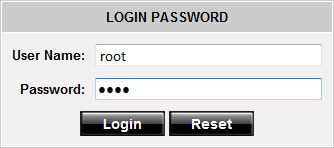
Click on Wireless > Virtual AP Setup then click Edit next to the Primary AP.
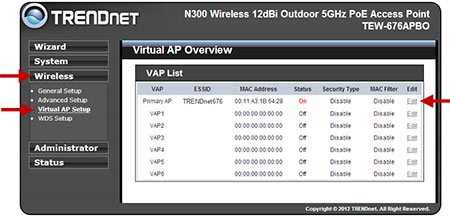
Select the highest form of security supported by your wireless clients. Note: For 802.11n performance useWPA2 AES encryption. For example:
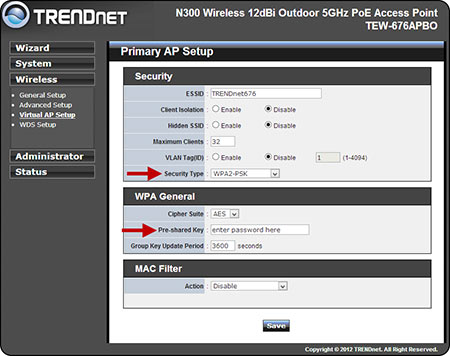
Related FAQs:
Attachments:
No attachments found.