How do I reset my TV-IP672W or TV-IP672WI back to factory defaults?
FAQ ID: 2814 Updated: 10/10/2012 2:18:43 PM
Press and hold in the reset button on the side of the camera for 3 seconds to reset the camera to default values. Note: The reset button is recessed. Use a paperclip or similar object to reach the button
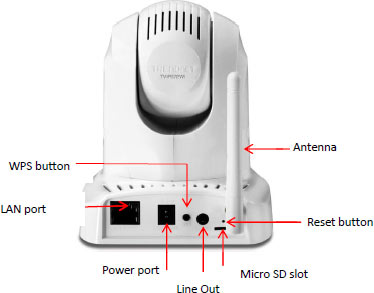
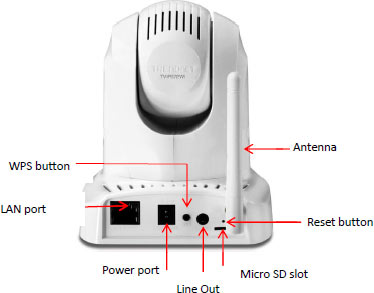
Related FAQs:
Attachments:
No attachments found.