How do I pan and tilt the camera? Can it be done remotely via SecurView Pro or its web browser interface?
FAQ ID: 2768 Updated: 7/6/2012 1:57:20 PM
The camera is a fixed pan and tilt camera. Physically pan and tilt the camera to the location you want to view. The camera remains in this fixed position. It is not remotely adjustable.
- Remove the dome cover by unscrewing the four screws.
- Adjust the lens assembly by performing the following steps:
- Loosen the tilt control bolt (1). Tilt the camera into the desired location (2) and secure the bolt.
- Adjust the lens focus by turning the lens ring slowly (3) in either a clockwise or counter clockwise direction.
- Rotate the camera lens by turning the base pedestal (4) in either a clockwise or counter clockwise direction.
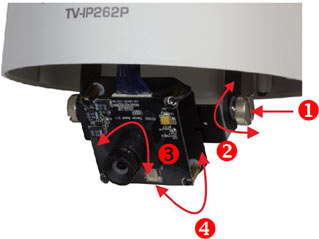
Related FAQs:
Attachments:
No attachments found.