How do I connect my TV-IP422WN to my wireless network?
FAQ ID: 2319 Updated: 4/18/2011 1:31:28 PM
Log into the camera by entering the camera's IP address into your browser. The default IP address is https://192.168.10.30. The default username and password are both "admin".
Once you have logged into the camera do the following.
-Click Setup.
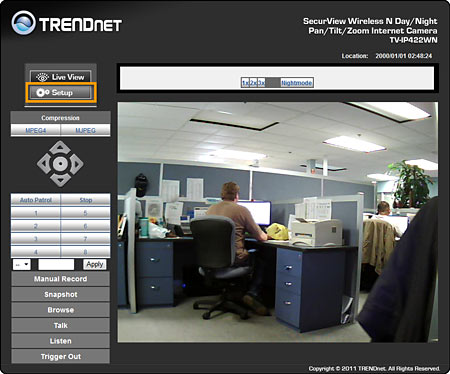
-Click Network>Wireless.
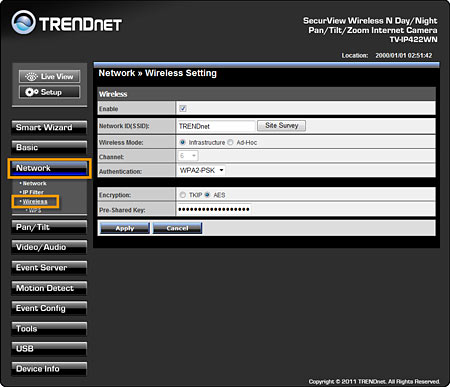
-Click the Site Survey Button.
This will display a list of wireless networks in range of the camera. Select your network and configure the authentication parameters to match your existing wireless network settings. Then click "Apply".
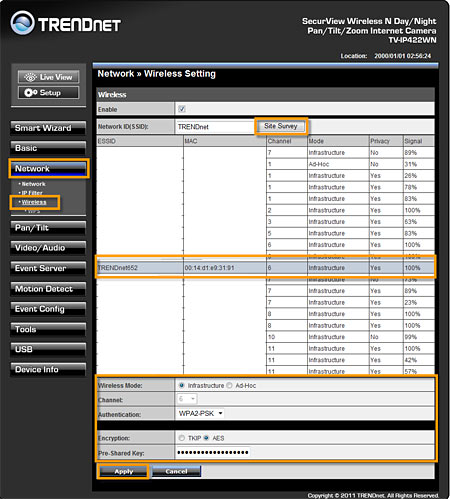
Related FAQs:
Attachments:
No attachments found.