How do I set a password on my TV-IP121W and TV-IP121WN and create user accounts?
FAQ ID: 2266 Updated: 4/11/2011 4:41:11 PM
Log in to the camera by entering the camera's IP address into your browser. The default IP address is https://192.168.10.30. The default username and password are both "admin".
After you have logged into the camera do the following.
-Click Setup
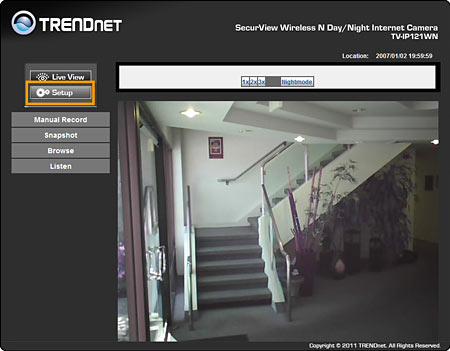
-Click Basic>User
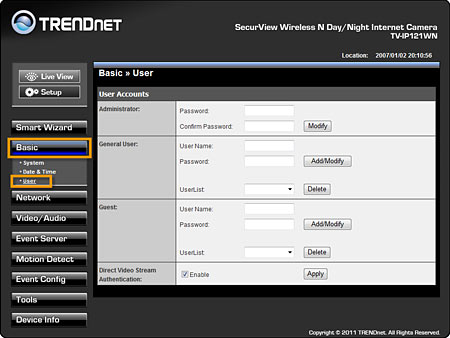
You can define the Administrator Password, the username cannot be changed on the administrator account, the General User and Guest account log in parameters.
The Administrator account allows full control of the unit.
The General User account has access to the camera's settings but cannot make changes to them.
The Guest account does not have access to the camera settings and can only view the video stream
Related FAQs:
- What is the default IP address of my TV-IP121W and TV-IP121WN?
- I am unable to use the FTP and email option. When using "test" I get the message Test Failed!! Error:
- How can I view the TV-IP121W and TV-IP121WN remotely if it’s behind a router?
- How do I setup motion detected recording?
- How do I configure my camera to email snapshots?
Attachments:
No attachments found.