How do I change the Network ID for my TPE-302e?
FAQ ID: 1780 Updated: 12/29/2008 2:42:30 PM
Open the Powerline AV Utility. Select Network ID from the left column. In the "Device Selection" drop down menu select a remote TPE-302E. Enter in the new Network ID and input the remote Device Access Key located on the back of the remote TPE-302e you are changing and click "Save Changes".
The new Network ID is saved to all TPE-302e's on the Powerline Network.
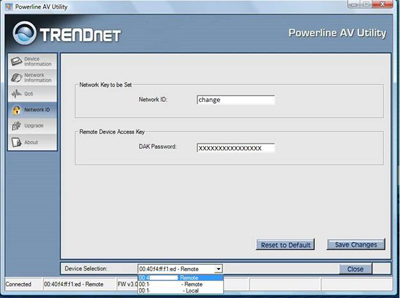
Related FAQs:
- Do I have to assign a static IP address to the TPL-302E Ethernet Bridge?
- If my neighbor uses Powerline technology will they be able to access my Powerline network?
- How many Powerline devices can I have in one household network?
- I have a Wired Ethernet Router and I want to add Powerline for my Ethernet enabled computer in another room, what do I need?
- What is the difference between the TPL-202E and the TPL-302E?
Attachments:
No attachments found.