My presenter is no longer responding. How can I re-sync the presenter with the USB dongle?
FAQ ID: 1761 Updated: 11/26/2008 1:52:28 PM
To re-synch the presenter with the USB dongle please do the following.
- Connect the USB dongle to your computer.
- Turn the presenter on.
- Press both of the Previous Slide/Next Slide buttons simultaneously then release them.
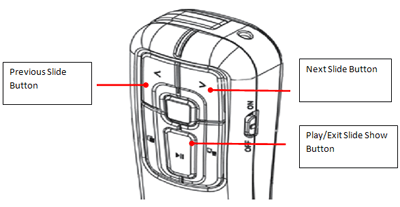
- Press Play/exit slide show button. (Please press this button within three seconds of releasing the Previous Slide/Next Slide button or you will have to restart the procedure)
- Test the unit to ensure it is now working. If the presenter still does not respond, remove the USB dongle from the computer. Restart the computer and restart the procedure. Please make sure you are in close proximity to the computer while performing the re-synch procedure.
Related FAQs:
Attachments:
No attachments found.