How do I forward ports in my TWG-BRF114?
FAQ ID: 1654 Updated: 9/5/2008 3:40:28 PM
Open your web browser and type the IP address of the TWG-BRF114 in the address bar. The default IP address is 192.168.0.1. At the login, enter your username (blank) and password (blank). NOTE: If the Setup Wizard starts, click on Cancel.
- Put a check mark in the Enable box. Rename the service, select the PC that you want the port forwarded too, select TCP, UDP or both TPC/UDP for the protocol, then input the port (if it's a single port, enter the port in both box's and the port range in the Internal LAN Ports or input the port if in a range), input the port needed on the External WAN Port (this port is usually the same port as the LAN port), then click Add as new Server.
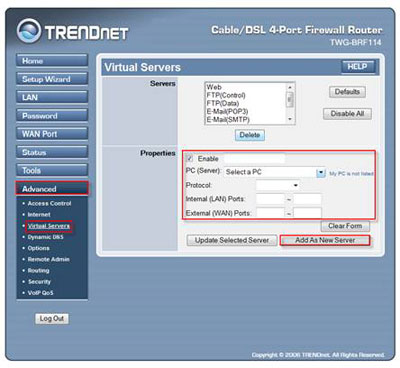
Related FAQs:
- What can I do if I forgot my password or want to reset back to factory defaults?
- How do I change the username & password on my TWG-BRF114?
- How do I configure the TWG-BRF114 for a DSL, PPPoE connection?
- What is the default username and password for the TWG-BRF114?
- How do I change the IP Address of my TWG-BRF114?
Attachments:
No attachments found.