How do I change the IP address of my print server?
FAQ ID: 1569 Updated: 5/5/2008 10:54:26 PM
Step 1 Open up the PS-Utility and click on Change IP Address.
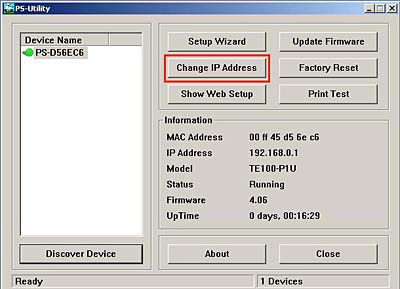
Step 2 Change IP Address:
Click this button to bring up the following dialog box, allowing you to change the IP Address. In this dialog box, you can select either Manually Assignor DHCP Assign Automatically. When
completed, click OK.
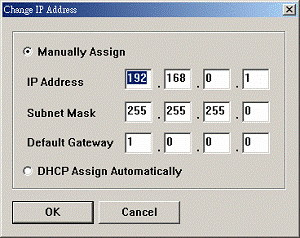
Related FAQs:
Attachments:
No attachments found.