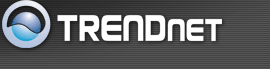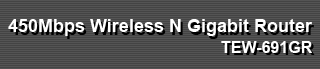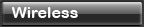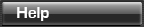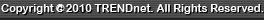Wide Area Network (WAN)
Settings
You may choose
different connection type suitable for your environment.
Besides, you may also configure parameters according to
the selected connection type.